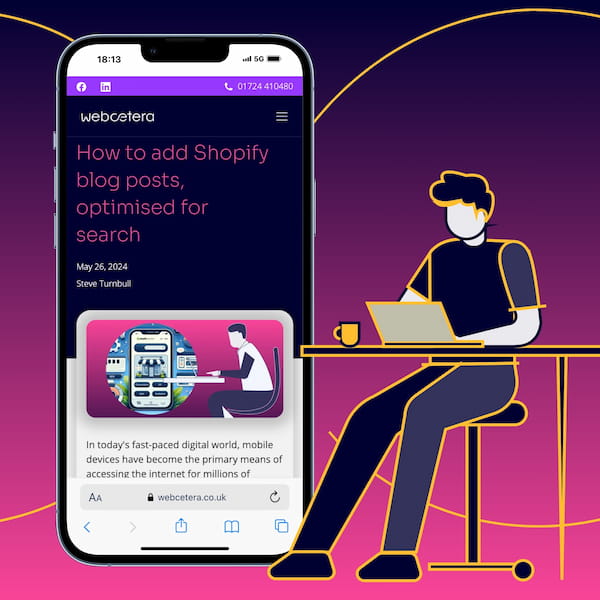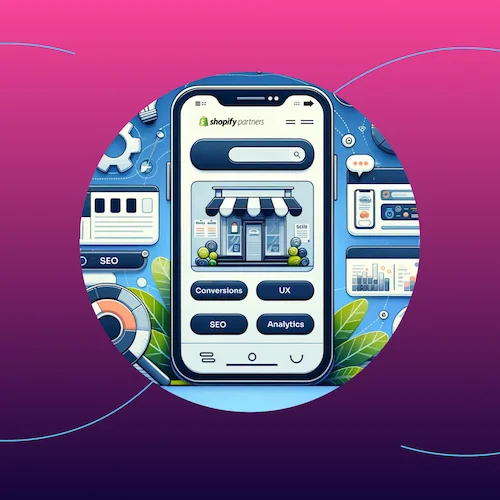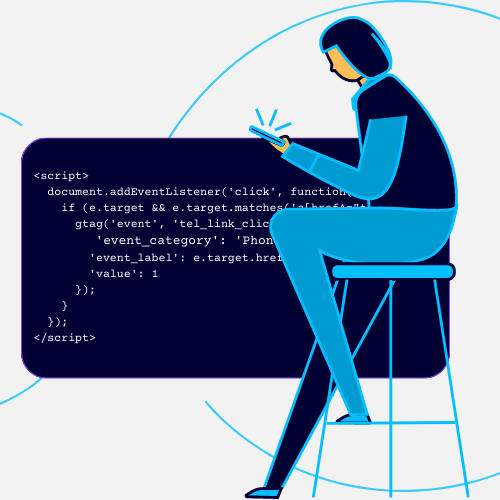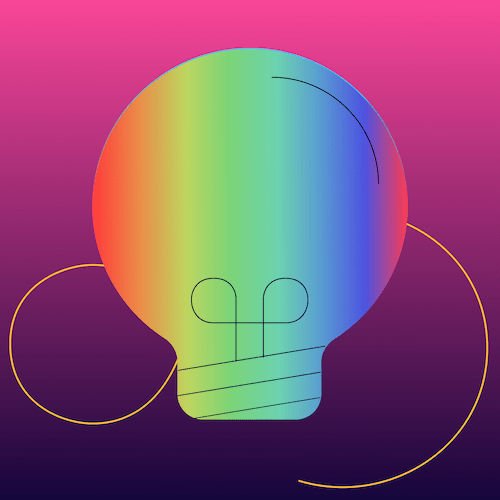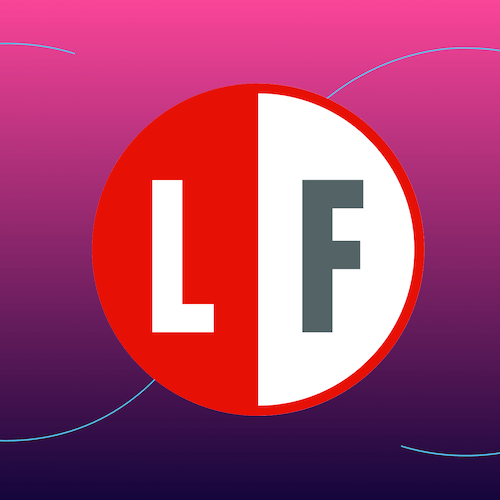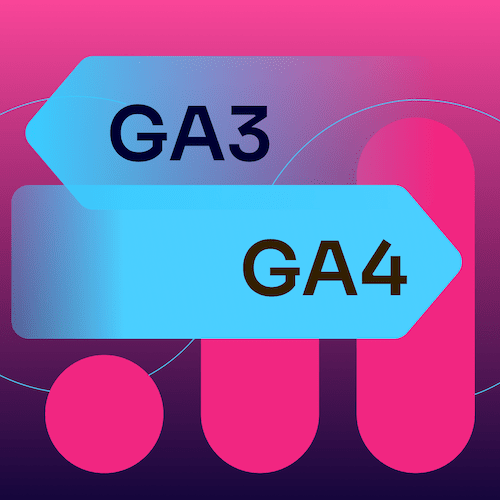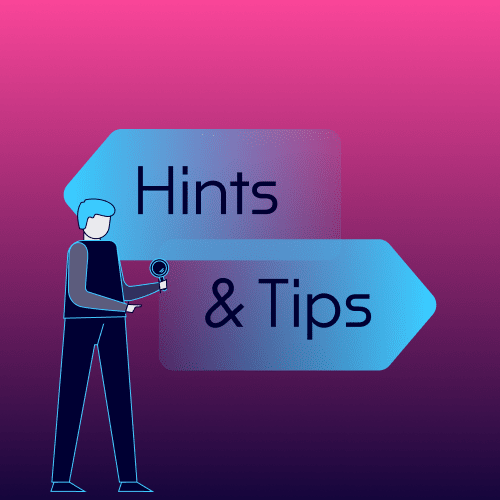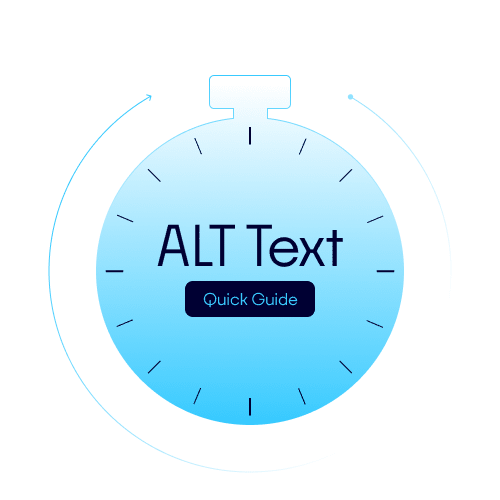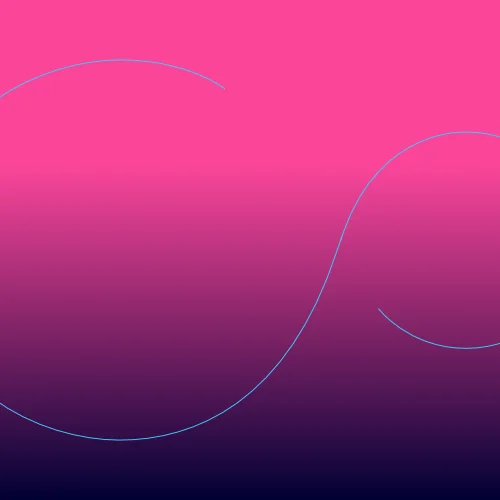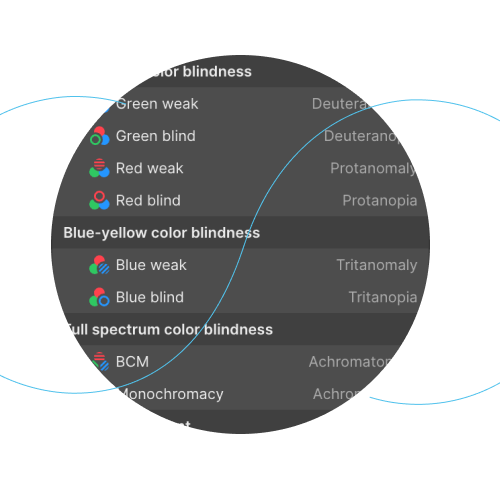Your product images are the first thing people notice when they land on your Shopify store. They can make the difference between someone clicking “Add to Cart” or moving on to another site entirely.
Shopify makes it easy to upload and manage images. This is great, but it also means that some store owners don’t always stop to think about what makes a good product image. And we’d suggest spending time to create good product images is a wise move.
Getting this right makes your store look better. It builds trust, which in turn improves conversions and even helps your site perform better in search engines.
Here are a few key things to focus on.
Consistency: Dimensions and Ratios
We often see stores where product images have slightly different dimensions. Some are tall and narrow, others wide and or cropped. It might not seem like a big deal — and some themes can force a fixed ratio, which risks unexpected cropping — inconsistent image ratios can make a collection page look messy and unprofessional.
A simple rule of thumb: pick one aspect ratio and stick to it across your entire store. Most Shopify themes look best with square (1:1) or slightly vertical or landscape (4:5) images. Keeping everything consistent means your collection pages will line up neatly, giving a polished and trustworthy feel to your site.
File Type: Why JPG Is the Best Choice
You might be tempted to upload PNGs or other formats, but in most cases, JPG is the best option for product photography.
Here’s why. Shopify automatically converts your JPGs into more modern image formats like WebP or AVIF for browsers that support them. These newer formats load faster and look great, but older browsers that don’t support the newer formats require the original JPG as a fallback.
So while you can upload WebP files yourself, starting with a high-quality JPG means Shopify can handle all the smart conversions for you. It will even create different sizes so you’re not using huge images in a small screen space.
PNGs still have their place, of course. For example, if you need transparency or have graphics with text, but for product images JPG almost always gives the best balance of quality, flexibility and compatibility.
Image Quality: The Balance Between Clarity and Speed
We always say that image optimisation is as much an art as it is a science. There’s no single “right” setting that works for every product.
A blurry or pixelated image instantly undermines customer confidence, but images that are too large (file size) can slow down your site. And a slow site has the potential to hurt your SEO and conversion rates.
Aim for product images around 2500px on the longest side. For square images, use 2048x2048. This keeps enough detail for close-up zooming without creating unnecessarily large files. When saving your images, choose a compression level around 75% to maintain clarity without bloat.
Shopify’s platform will do some optimisation automatically, but it’s best to upload clean, well-balanced images in the first place. Free online tools, like the excellent Squoosh, can help you strike the right balance.
Accessibility: ALT Text (And When to Leave It Blank)
ALT text (alternative text) is what screen readers use to audibly describe images to users with visual impairments, and it also gives search engines more context.
You should always add descriptive ALT text to your main product image. For example:
“Organic cotton navy hoodie with embroidered logo”
However, if you’ve got five more images showing the same product from slightly different angles, don’t repeat that description every time. Shopify allows you to leave ALT text blank on similar images and adds the appropriate code which tells screen readers an image is there but it doesn’t need reading out aloud.
That simple step improves accessibility and creates a smoother experience for all users.
Why It Matters
The way your products look online is the closest thing your customers have to holding them in their hands (alongside your well crafted, informative descriptions, of course!). Well-prepared, consistent images give a sense of quality and reliability, and that can be the deciding factor between a sale and a bounce.
At Webcetera, we see this all the time. Clients often come to us after struggling with images and asking how best to optimise them. With a few adjustments — file consistency, compression, and thoughtful optimisation — you are giving yourself a better chance of standing out from the crowd, and improving your SEO. It is also a key factor to help improve your conversion rate.
Want Your Shopify Images to Shine?
Good imagery can make or break your product listings. If you’d like help getting your Shopify store visuals right, let’s talk.