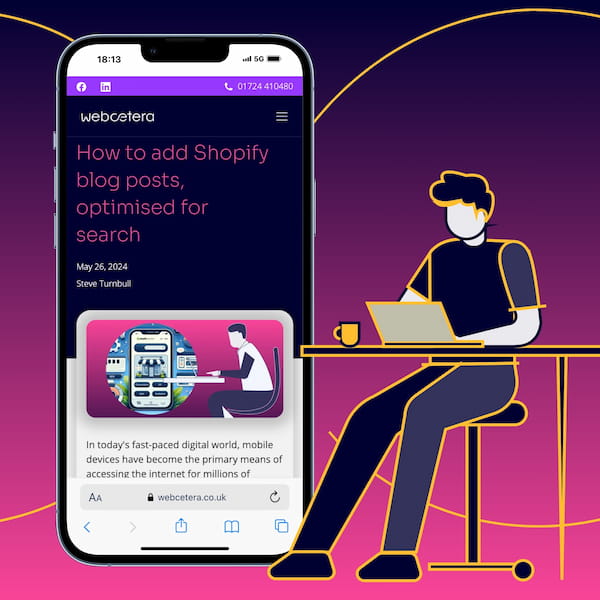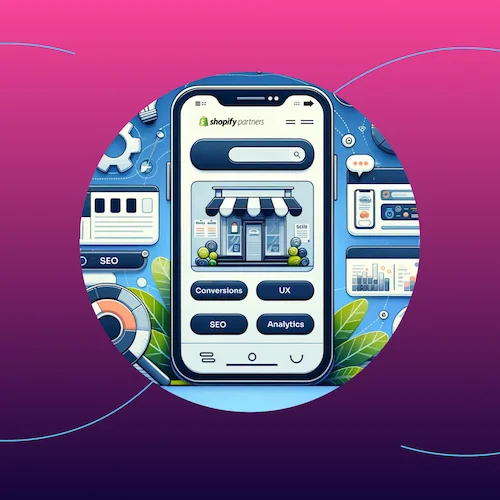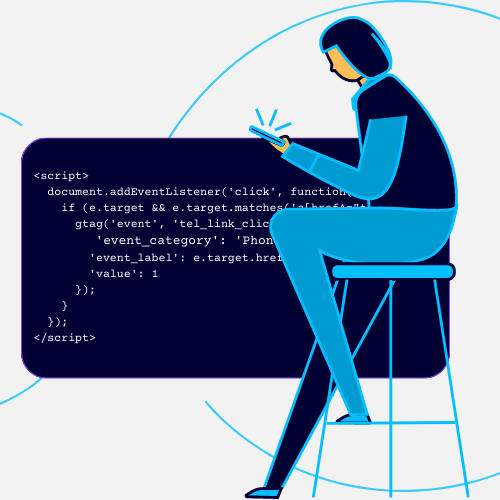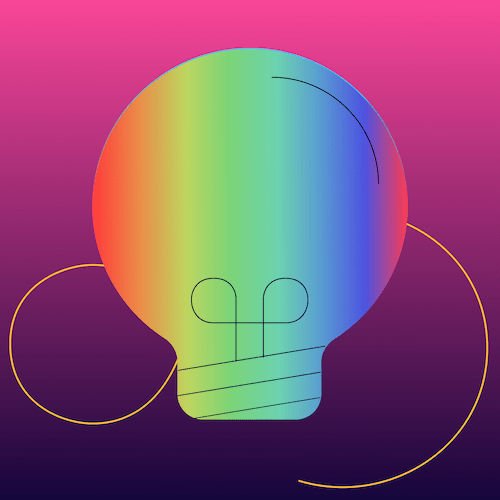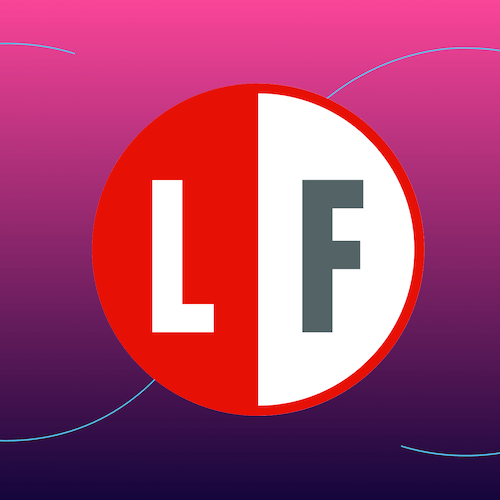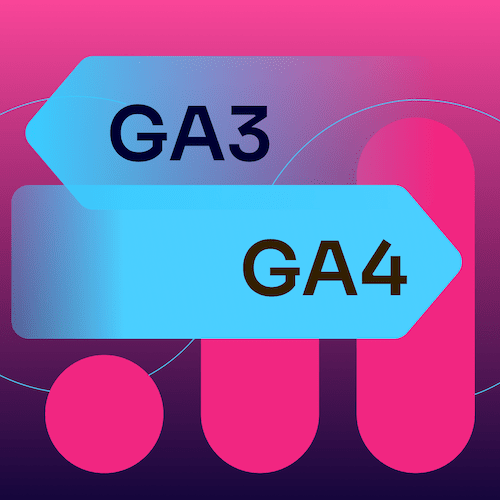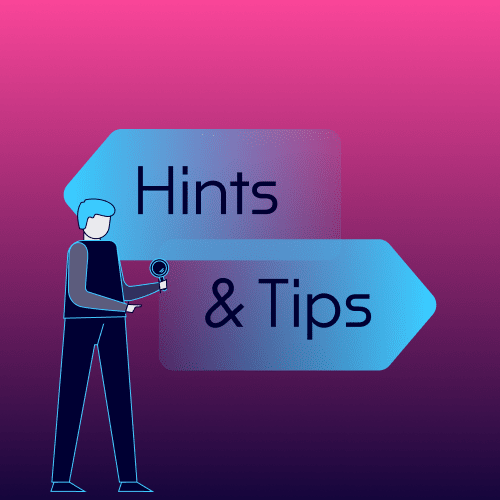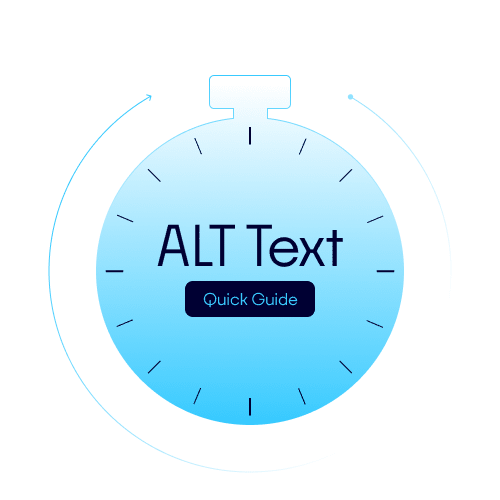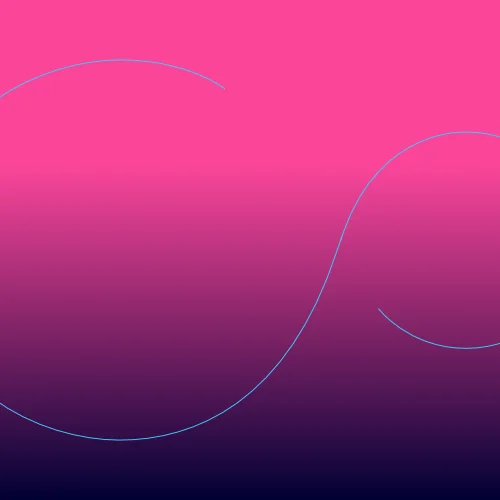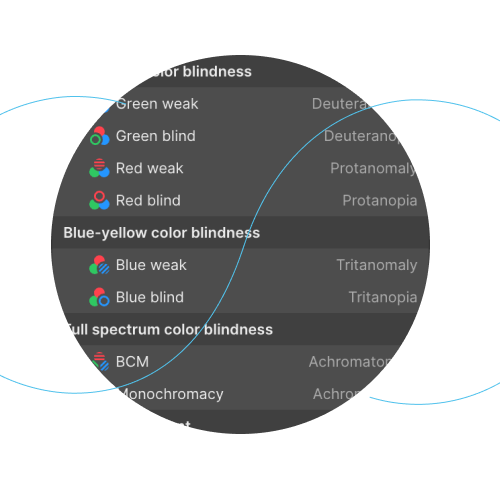Shopify makes it easy to launch and run an ecommerce store. However, that same simplicity can sometimes mean important Search Engine Optimisation (SEO) details get skipped.
Please note, we always say "it’s easy to build a bad website". We’ll talk more about that in another post about a startup offer we have. In the meantime, if you are seriously thinking about building your own Shopify store, get in touch with us - we can save you a lot of hassle, time and money.
SEO is a big subject but there are some simple things you can do on your product, collections and static pages.
We often find that when store owners manage their own sites, they focus on adding products and updating collections, but don’t realise that Shopify has built-in SEO fields that need attention. And you don’t need to be an SEO specialist to make improvements. A few small tweaks can make a noticeable difference to how your site performs in search results.
Here are three areas that we find our clients who manage their own Shopify sites overlook:
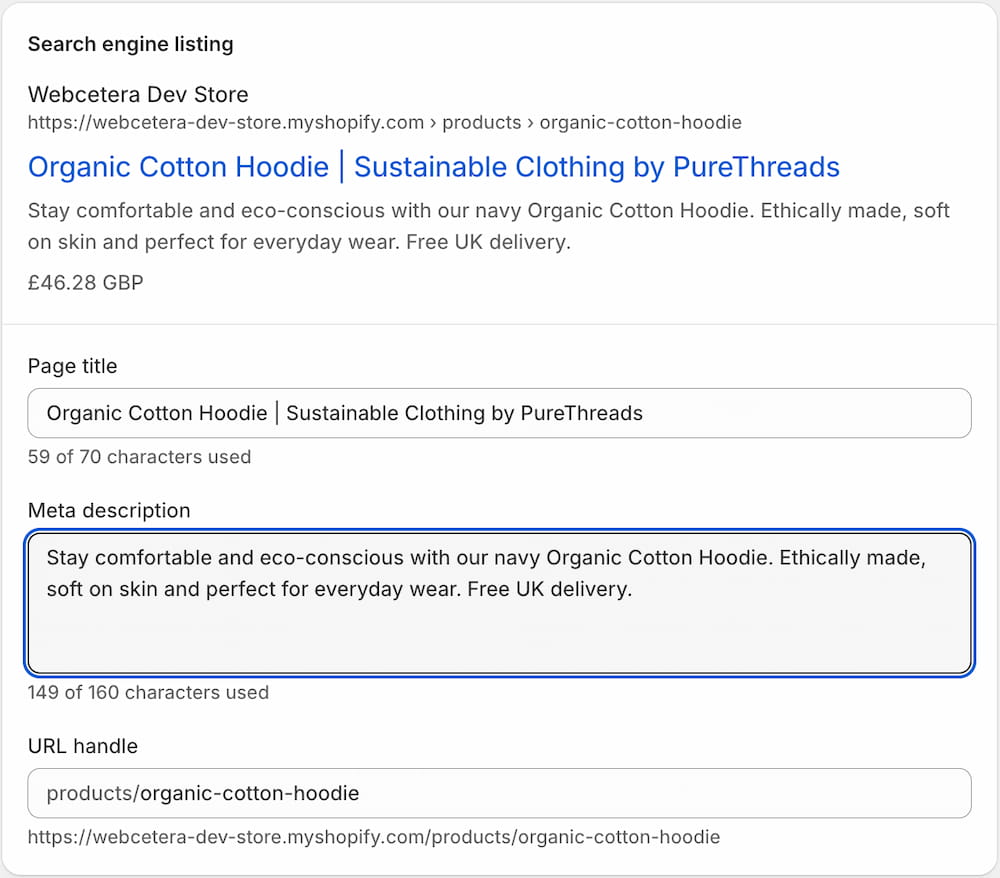
1. Page Titles & Meta Descriptions
Every product, collection, and page in Shopify has editable SEO fields. If you scroll to the bottom of the page you're editing, you’ll see a section called “Search engine listing”.
Shopify tries to auto-fill these fields for you by using the information you enter in the product title and description fields, but this is often sub-optimal. What you enter here is what Google and other search engines are likely to use on their search results pages.
In the Search engines listings section, use the “Page title” to expand the product title, and the meta description to provide concise information that is likely to encourage viewers to click to your site.
- Why it matters: These appear directly in Google’s search results*. A well-written title and description not only tell search engines what the page is about but also encourage users to click through to your store. Without them, Google will often auto-generate something unhelpful from your content.
- Tip: Think of your page title like a headline. Keep it under 60 characters, include a clear keyword (e.g. “Organic Cotton Hoodie”), and make sure the meta description (around 155 characters) gives people a reason to click.
2. Collection SEO Settings
Collections are a powerful way to group products, but many stores leave their SEO fields blank or duplicated.
- Why it matters: Collections often target the keywords people are actually searching for, such as “women’s running shoes” or “recycled stationery sets”. If you don’t optimise them, you’re missing out on high-value traffic.
- Tip: Give each collection a unique SEO title and meta description. Describe what’s inside in natural language (not just “Collection of T-shirts”) and think about what a customer would actually type into Google.
3. Product SEO Settings
Adding products to Shopify is quick, and it’s tempting to skip straight through to publishing. But this is where many sites lose ground.
- Why it matters: If every product is left with a default URL or repeated description, Google sees duplicate content and doesn’t know which page to prioritise. That means your products may never show in search results.
- Tip: For each product, check the Search engine listing preview section. Update the page title, description, and URL handle so they’re unique. Even small changes — like including colour or material in the title — can give your product pages an edge.
Quick Win: Check Your Own Store
Log into Shopify, open one of your best-selling products, and scroll down to the Search engine listing preview. Click Edit and make sure your title and description are unique, keyword-rich, and inviting. Then repeat the process for a few key collections and pages. Just ten minutes of tidy-up work can improve how your store appears on Google.
Focus on a few pages, collections or products at a time. Monitor your changes by using Shopify Analytics, Google Analytics (GA4) and Google Search Console so you can see the impact over time. And remember, SEO is playing the long game; it takes time to see the results of the changes you make.
Need help with Shopify SEO?
At Webcetera, we help businesses get more from their Shopify sites, whether that’s tightening up SEO settings, speeding up stores, or delivering new projects from scratch. Get in touch with us today.