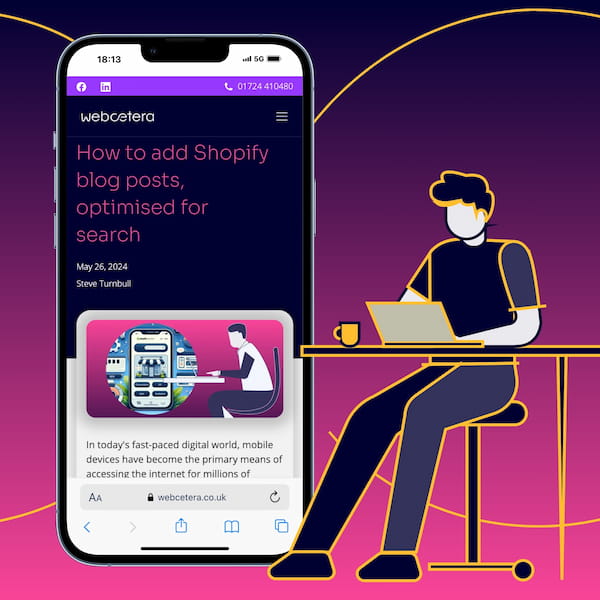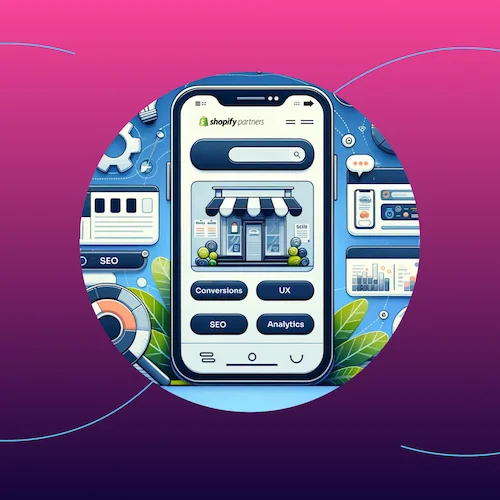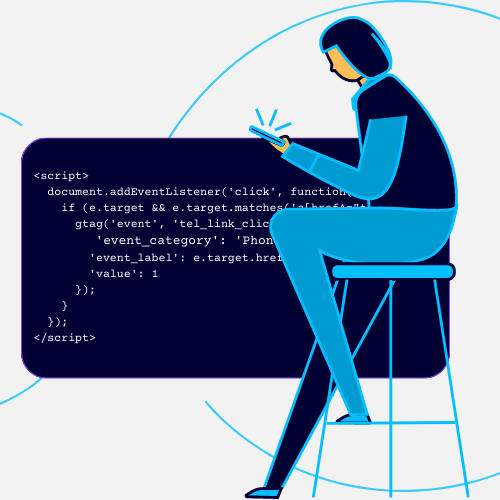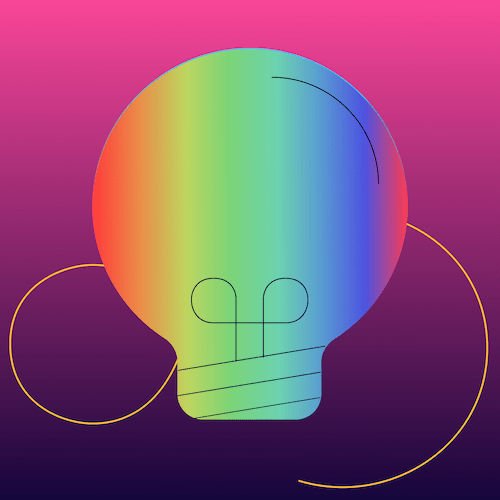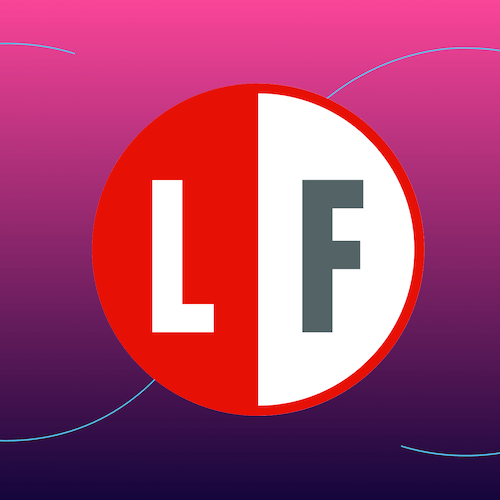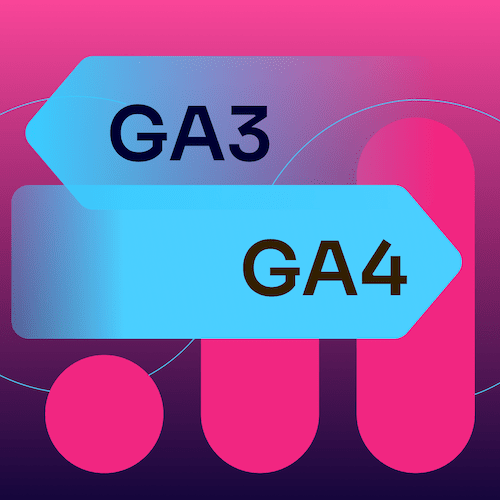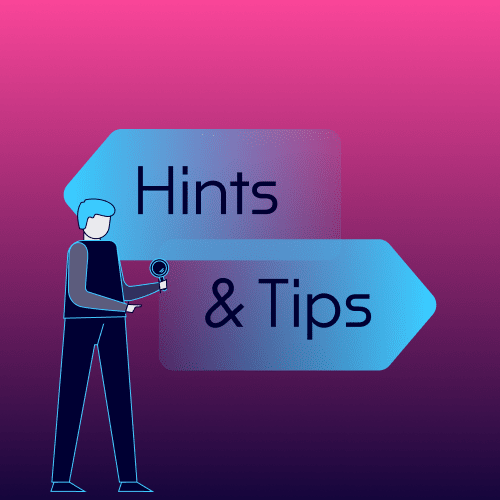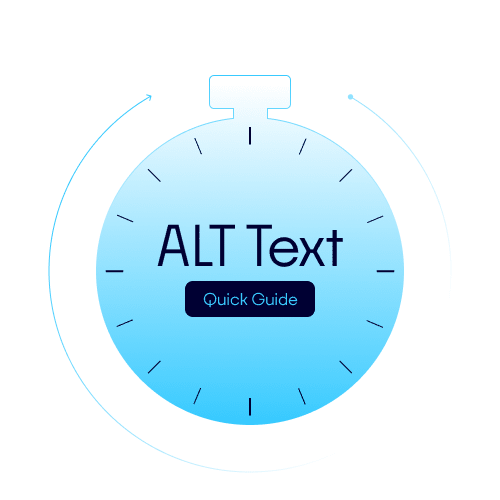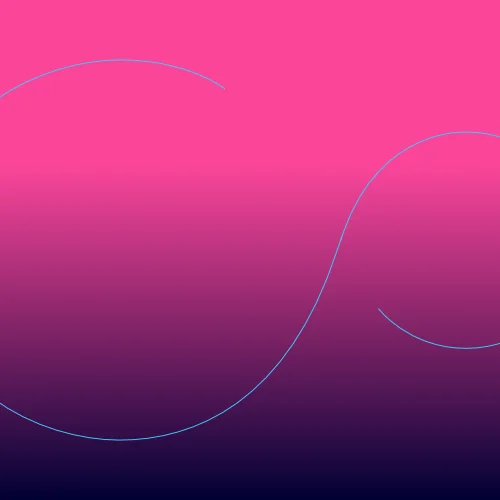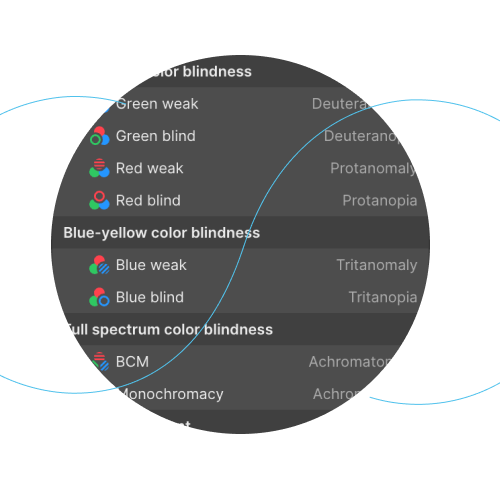Navigating Features, Functionality, and the App Ecosystem
Shopify is often considered the go-to platform for ecommerce, promising a straightforward path to online sales. But for many startups and even established businesses looking to implement specific features and advanced functionalities, the reality can feel a little different.
It's common to find yourself constantly searching for new plugins, even for seemingly simple things like infinite scroll instead of pagination.
This often leads to a crucial question: are there Shopify themes that come with a rich set of built-in features, or are we destined to pay for separate apps for almost every desired functionality?
Let's break down some common pain points and explore whether built-in solutions, premium themes, or dedicated apps are the best way to go.
Common Shopify questions and features we get asked about
Here’s a look at some of the features commonly sought after, and where your expectations should lie:
Mega Menu
Most modern Shopify themes have a mega menu built-in. However, it's crucial to thoroughly research and preview how the menu looks and what options are available within the theme. If a theme's built-in mega menu doesn't meet your exact needs, building a bespoke one can indeed be a significant undertaking, often requiring custom code or a dedicated app for advanced functionality.
Embedding products in blog posts
This is surprisingly straightforward, once you know how! Shopify's blog post editor, basic as it is, allows you to easily link to products within your site. Simply highlight text and link directly to a product page. Alternatively, you can use "buy button" embeds. Shopify offers a "Buy Button" sales channel app that lets you generate code to embed product cards directly into your blog. Whilst this is designed to easily add your Shopify products in other systems like Wix or WordPress, it can be used to embed into your Shopify blog. Simply copy the code and add it to the code view of your blog post (click the small <> icon in the blog post editor).
Quiz Lead Magnet with Branded Email Follow-up
For a sophisticated quiz lead magnet with integrated branded email follow-ups, a dedicated app is almost certainly the way to go. For example, apps like Lantern AI Quiz Builder offer seamless integrations with email marketing platforms like Klaviyo and MailChimp for automated, branded follow-up sequences. Search the Shopify App Store for other choices, and lookout for apps with positive feedback and ‘built for Shopify’ badges.
Referral program with branded email follow-up
Shopify offers its own free referral program app called Shopify Collabs. This is a great starting point, especially for smaller businesses or those just dipping their toes into referral marketing. It handles affiliate tracking and payouts. However, if you're looking for more advanced features, deeper customisation, or integration with a wider network of influencers and affiliates, there are many robust third-party referral marketing services available such as ReferralCandy that offer more comprehensive solutions and often more flexible branded email follow-up options.
Product images with clickable links
We have been asked about this a few times, but really this is a standard feature in any CMS. When you add an image to a product description, a page, or a blog post, just click on the image within the editor to bring up options to add a link. You can link it to another product, a collection, a page, or even an external URL. Don't forget to add appropriate alt (and title text where appropriate) for SEO and accessibility! Shopify's built-in image editor also offers some pretty advanced manipulation and optimisation tools. For example you can remove and replace backgrounds right within the Shopify image editor (a little bit like Canva, if you are familiar with that).
Upsells & one-time offers at checkout
This is where you’re limited unless you are on a Shopify Plus plan. You cannot directly edit the Shopify checkout page. This is a security measure and a core aspect of Shopify's platform. However, you can implement post-purchase upsells/downsells or cart page upsells using dedicated apps. These apps trigger offers after the initial purchase is made or when items are added to the cart, respectively.
Pop-ups with dynamic triggers
Many premium themes do come with built-in popup functionality, offering basic customisation. However, for truly dynamic triggers (e.g., exit intent, time on page, specific product views) and advanced segmentation, a dedicated app is highly recommended. Shopify also provides a free app called Shopify Forms for basic lead capture pop-ups. For next-level control, A/B testing, and sophisticated audience segmentation, powerful marketing automation platforms like Klaviyo are excellent choices, offering comprehensive popup builders with dynamic content and triggers.
Subscriptions
Shopify has its own official Shopify Subscriptions app, which is a very capable and robust solution for managing recurring orders and subscription products. It's also well-integrated with the Shopify ecosystem. If you require highly specific or complex subscription models, advanced customer portal features, or intricate dunning management, third-party apps like the excellent Loop Subscriptions often provide an even greater level of control and flexibility. You can view Loop in action on a site we built for Tilly’s Treat Cupboard (and if you need a regular supply of dog or cat food, have a look!)
Bundles
Shopify also offers its own free official app for product bundles, called Shopify Bundles. This allows you to create fixed product bundles and multipacks directly within your Shopify admin, automatically managing inventory for the component products. It's a great way to increase the average order value.
Chat and messaging
Shopify provides a very popular chat app called Shopify Inbox. It lets you communicate directly with customers in real time as they shop, and informs you of the products they have been looking at, what they have in the cart and you can also leverage the power of AI for immediate responses.
The App Ecosystem: A strategic advantage if used judiciously.
As you can tell from what I’ve written above, many advanced functionalities rely on separate apps. This isn't a bad thing, it’s by design. By keeping the core Shopify platform light, you avoid unnecessary code bloat and allow you to add only the features you need. However, due diligence is important and this modular approach has its pros and cons:
Pros It allows for highly customised functionality without weighing down the entire store with features you don't use. It also fosters a rich ecosystem of developers creating innovative solutions.
Cons It can lead to "app fatigue" and increased monthly costs if you need a multitude of advanced features. If you have a lot of apps installed, ensuring app compatibility and avoiding conflicts can become a challenge.
Finding the right theme and app strategy:
When choosing a Shopify theme, prioritise one that offers the strongest foundation for your core business needs and has a reputation for clean code and good performance. Either look for themes with built-in features that align with your most critical requirements (e.g., a good mega menu, flexible layout options) or be prepared to invest in apps or bespoke development.
For features not natively supported by your chosen theme or Shopify itself, embrace the app ecosystem. Do your due diligence:
- Read reviews: Pay attention to recent reviews and support experiences.
- Check compatibility: Ensure the app is compatible with your theme and other essential apps.
- Understand pricing: Be clear on recurring costs and any transaction fees.
- Utilise free trials: Test apps thoroughly before committing.
- Prioritise official Shopify apps: Where available (like Subscriptions, Collabs, and Bundles), these are often well-integrated and reliable, and might well be the best option for Growth Driven Design.
So in our opinion, yes, Shopify lives up to the hype.
It’s a powerful and flexible e-commerce platform, but it's essential to understand that its strength lies not just in its core offering, but in its vast app ecosystem. Expect to invest in a combination of a well-chosen theme, strategic apps or even bespoke built systems to achieve the full range of features and functionality your business demands. This approach, while sometimes requiring additional investment, allows for a highly tailored and optimised online store.
If you are considering Shopify and would like to discuss these points further, arrange a call with us and we’d love to discuss your requirements.