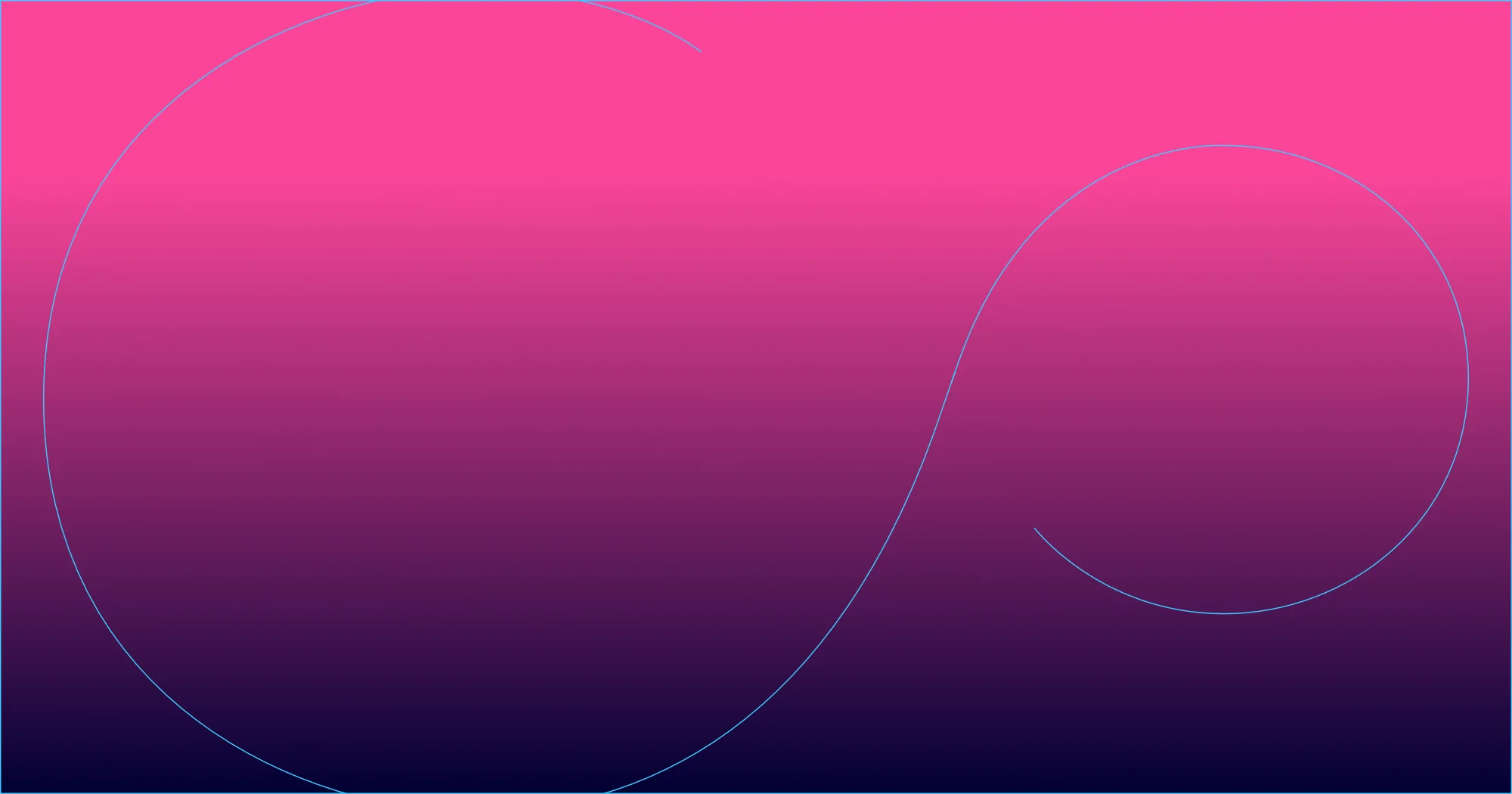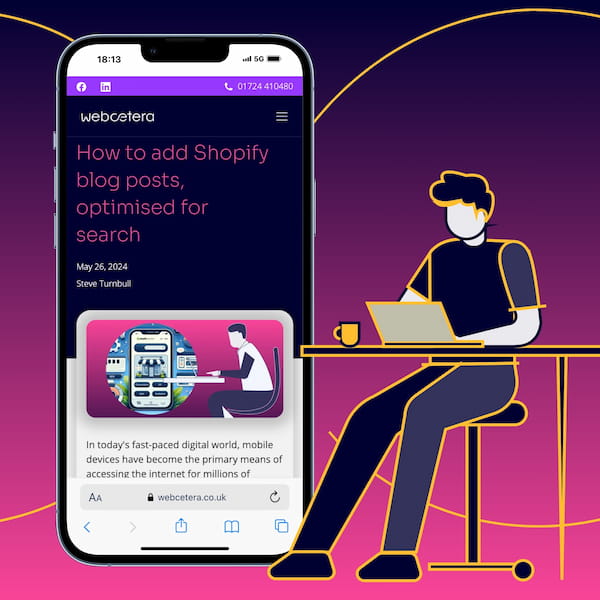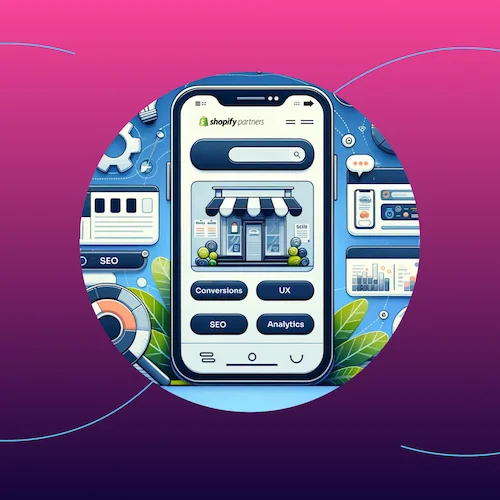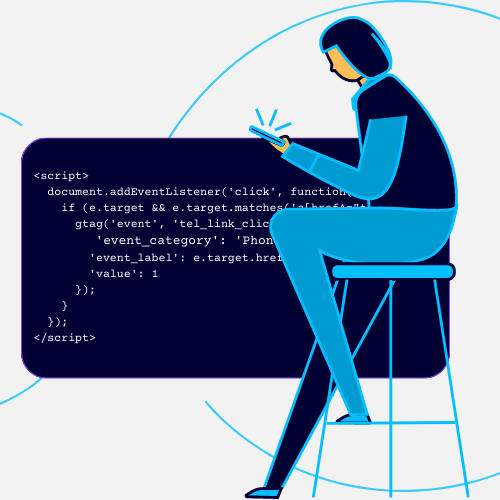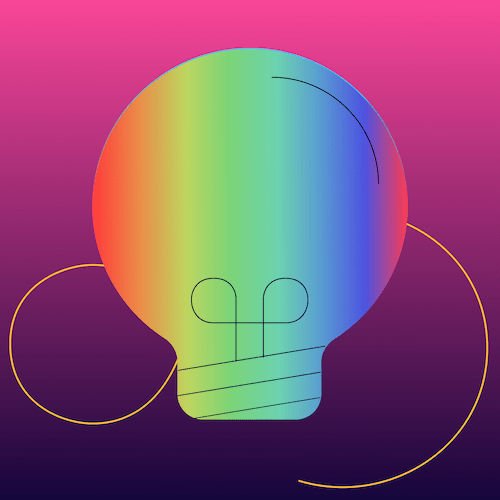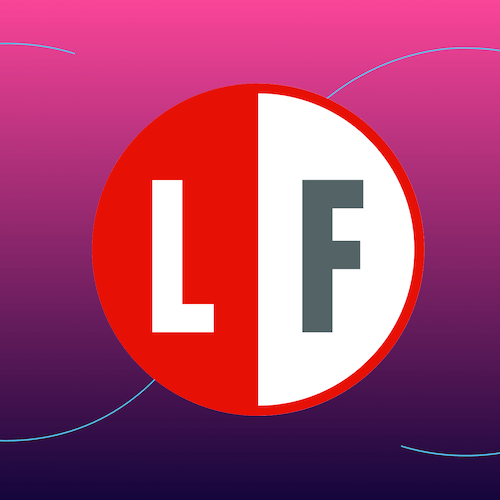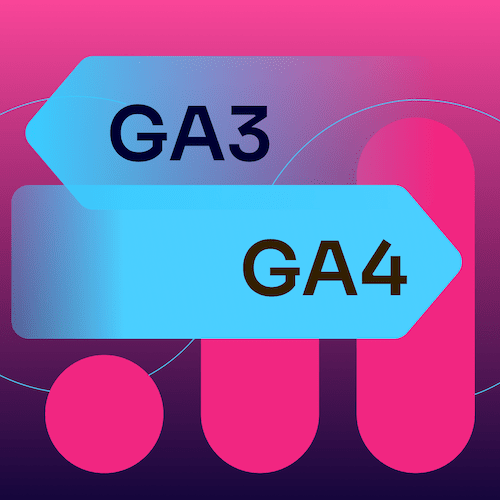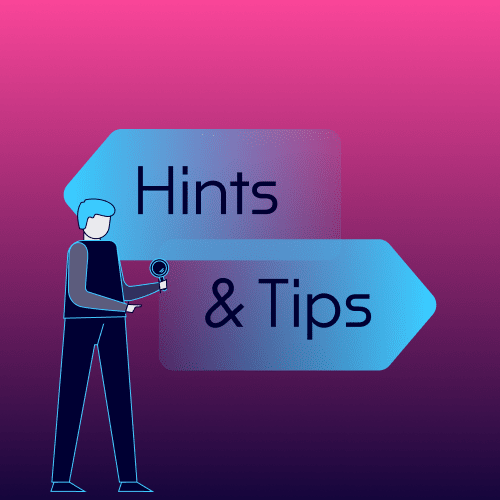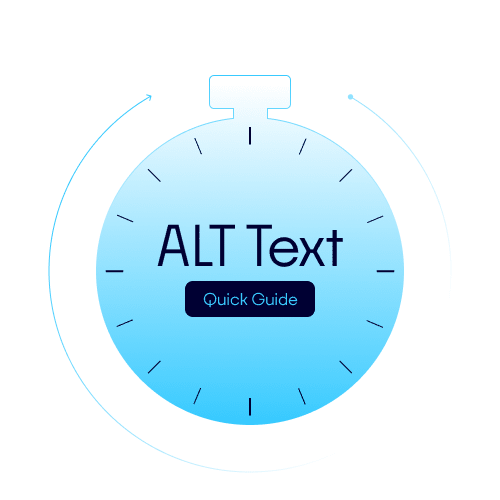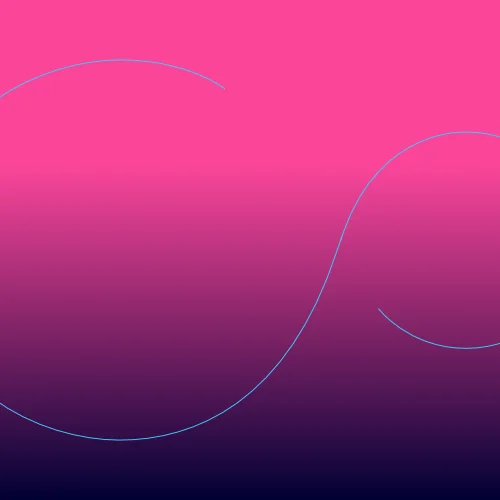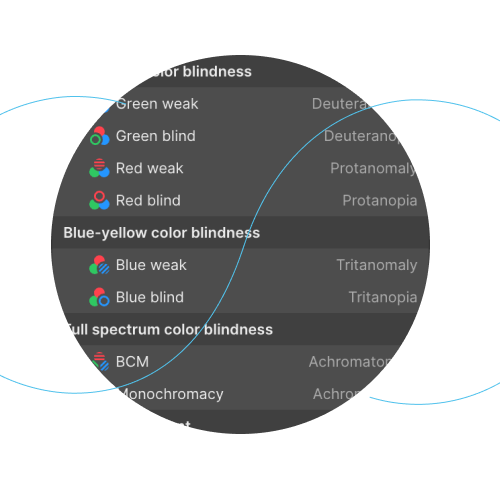10 simple Search Engine Optimisation tips
Follow these ten easy to implement tips for writing SEO-friendly blog posts to ensure your content ranks well on Google and other search engines.
Search Engine Optimisation (or SEO) consists of doing all you can to get a blog post or web page listed as high in SERP (Search Engine Results Page) as possible. The holy grail of SEO is to have your page listed on the first page of Google organically (without paying for it).
When you make a search, you’ll notice that Google dedicates most of the first few results to advertisers, which you can identify via the small “Ad” sign next to the listing. Scrolling past the promoted listings, you’ll find the organic results, which people tend to prefer as they feel they are more trustworthy.
1 - Keyword research
The first thing to think about is your keyword. What is a keyword, we hear you ask? This is a phrase used to search for something. Doing some very basic research into this will help your blog no end.
Think to yourself “what will people be searching for that is relevant to my post?” A simple approach is to type your chosen topic into Google and look for the alternative phrases that Google suggests. You can see these at the foot of the results page.
Use these suggestions for ideas when titling your post. Think about the title throughout writing the article, as this will be what Google uses to understand what the post is about before determining how highly it will rank your post.

2 - Content
There is a saying in SEO: “Content Is King”. If you’re writing about “widgets that fix things” then keep focused on that. Don’t start writing about “widgets that don’t fix things” or going too far off track with long anecdotes.
People who search the web for “widgets that fix things” want to read about “widgets that fix things”. It really is that simple.
Make sure your content is written to the best of your ability and grammatically correct. Poor grammar will only serve to instil distrust and may cause people to view your content as ‘spammy’.
Write in succinct sentences and short paragraphs because people tend to read differently on the web. They skim read much more than if they were reading, say, a newspaper. More often than not they want to find things out quickly.
A short post needs to be at least 300 words, but longer posts (say 1500 words or more) are known to yield much better results in the Search Engine Results Page (SERP).
3 - The URL (website address of the post)
Let’s consider this blog post – “10 simple search engine optimisation tips”. Notice that in your web browser, the URL (the web address of this page) includes that same phrase?
This is important as it’s also a signal to Google what the page is about.
4 - The page title
Similar to the URL, make sure your page title includes your chosen keyword. In this case “10 simple search engine optimisation tips”. The page title might be slightly different, longer perhaps, but the main keyword phrase needs to be in there.
5 - Headers and sub-headers
Page headers are H1, H2, H3 and so on. They need to be ordered correctly on the page and there should only ever be one H1. Think of H1 as the main header – what the page is about.
H2s are top-level sub-headers and H3 a further sub-level. Your page might end up something like this:
H1 - Our Widgets
H2 - Where to buy our widgets
H3 - Alternative suppliers
H2 - What our widgets do
H2 - What our widgets don't do
6 - Choose an original image
Blog posts are best when they have complementary images. Pictures are proven to increase engagement and keep people on the page for longer.
Side note: keeping people on the page for as long as possible is important – if Google sees people leaving your post as soon as they get there, they will start to think the post has little value and that is bad for SEO!
There are plenty of free stock image websites out there, but the chances are that the image you choose is the same as the image someone else who also wrote about your topic chose. Stand out and use original images as much as possible.
7 - Image optimisation
Size matters, so image optimisation is critical. Your image needs to look good on screen yet at the same time be of small file size. There is a bit of an art to this, but we suggest the following:
Featured images - make these 1200 pixels wide as they are what social platforms use when you share your post. LinkedIn, for example, will only use images that are 1200 pixels wide or more.
Images in the post itself - 800 pixels is often a good size unless your website uses full a full-screen layout, where you might need slightly larger.
Images for banners (like those at the top of home pages, for example) - 1200 to 1600n pixels is usually a good size.
Once you have your image at the pixel size you require, it then needs optimising for file size. Another great, free tool (developed by Google!) is Squoosh. Simply upload your image, review it with the slider to make sure the quality is still intact, then click download.
Often you can make an image 80% smaller in file size while not reducing the visual quality at all!
We've written a post all about image optimisation which elaborates on what we discuss here.
8 - Image 'alt', 'title' and 'caption' elements
WordPress and other systems allow you to add ‘alt’ and title’ elements. These are very important and should be as descriptive as possible. If you have an image of your dirty mountain bike, add “my dirty mountain bike” to the alt and title elements.
This makes it easier for screen readers to read out your page and make sense of any images that appear on the page. Where appropriate, it’s also good to add a Caption to your image too.
9 - Categories and Tags
WordPress allows you to add categories and tags to posts. It’s important to use these with care and consideration and stick to simple categories. We see these options misused so very often.
If you’re a car dealer, you might have a category called ‘Ford’. After a while, if you have 10’s or hundreds of articles about Ford, you might want to consider adding tags to differentiate them as “Mondeo”, “ka” or “Capri”. You can use the same approach for BMWs and so on.
If you only have ten blog posts in total, just two or three relevant Categories with no use of tags at all would be best for all the posts. You can review this as you create more posts.
10 - Meta descriptions
We use WordPress, which offers an SEO plugin called Yoast. The free version allows you to easily configure your meta descriptions.
Whilst the meta description has no direct SEO value, it does have an indirect value as it’s asking Google to use this in its search results.
If your keyword is found in the meta description and that is the same as what was searched for it will be highlighted in bold. This is proven to encourage people to click the link!
Bonus tip 11 - A final word
What we have discussed here is about on-page SEO; the content and other things that you have control of when creating your post.
There are many other more technical elements that affect how well your page will perform in the Google SERP. Things like page speed, mobile optimisation, caching, use of WebP images, structured data to name just a few.
There are a number of useful free resources that will help you analyse your page to see how it fares from an SEO perspective. They are not a be and end all, but they do point out things you may have overlooked and can easily put right to make sure your page stands the best chance of getting noticed:
- SEO Site Checkup - you get one free check per day on the free plan
- Site Checker Pro - same as above, but you get a few free goes.
- GTMetrix - a page speed checker that has a handy way of letting you know what images could be optimised and provides you with a link to download an optimised version!
- Pingdom - similar to GTMetrix and allows you to search from multiple locations
- Google Insights - see what Google think of your post!
If you're wondering your website might benefit from some SEO tweaks, and all the above is a little daunting, get in touch