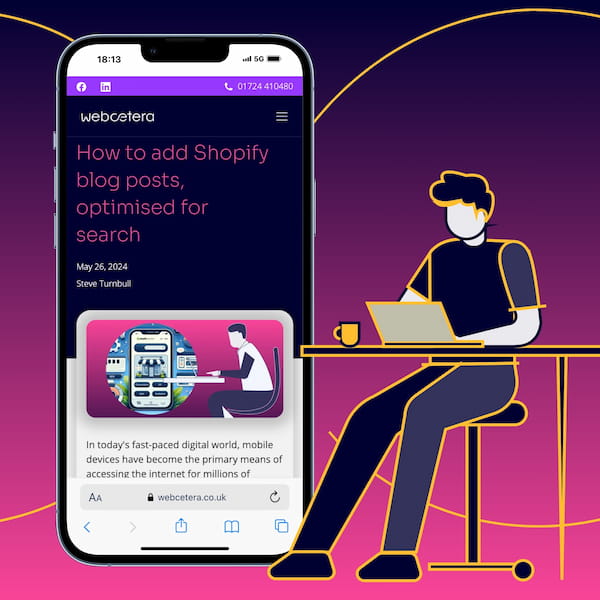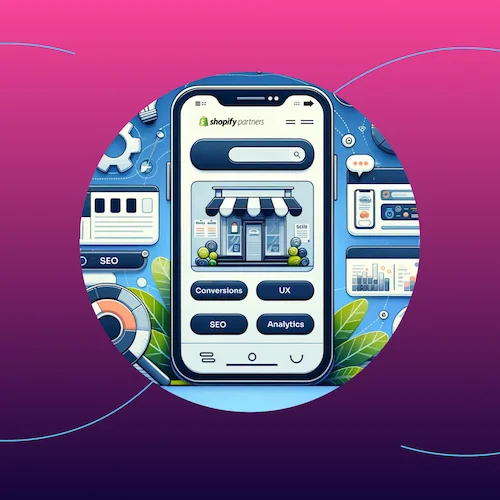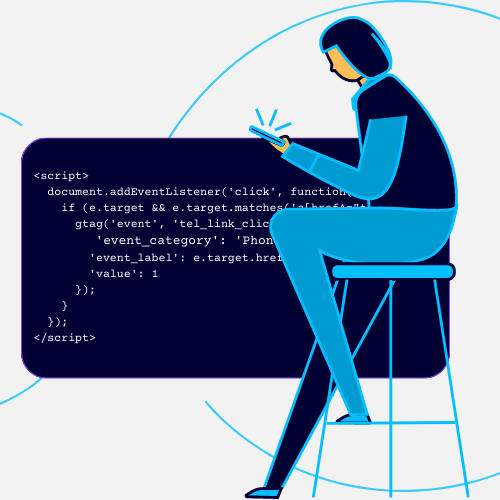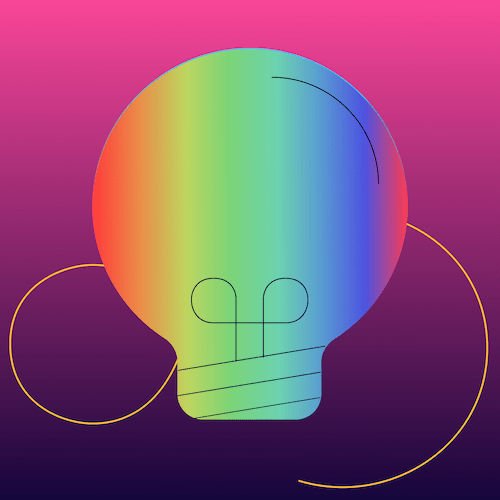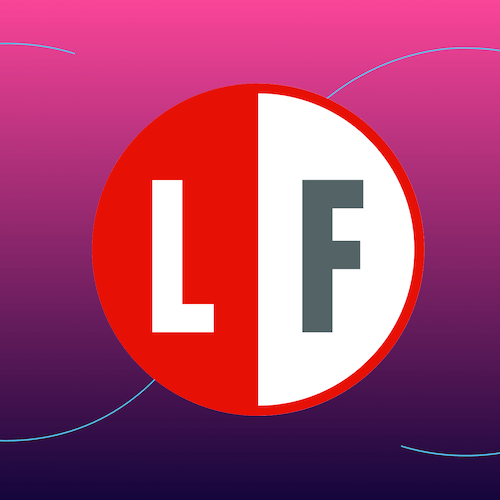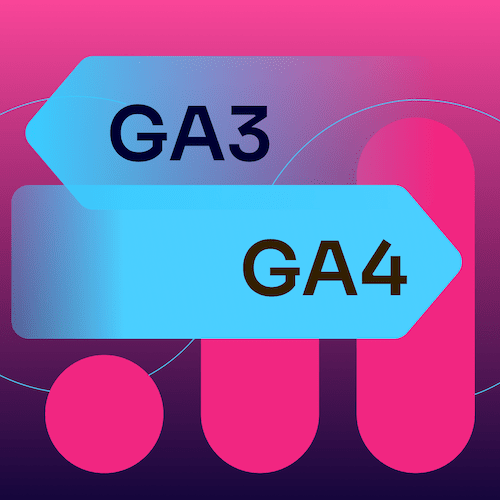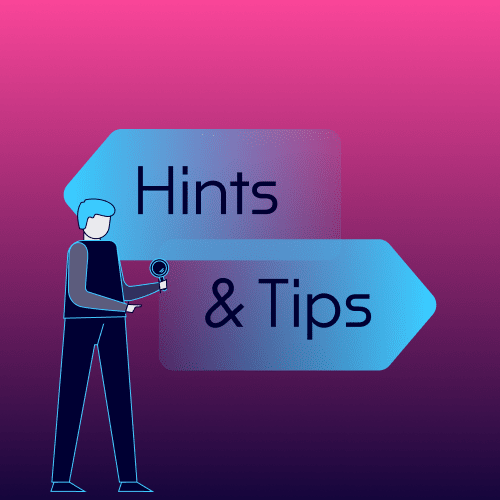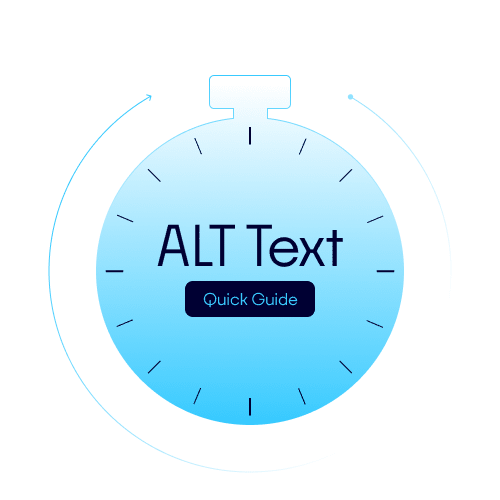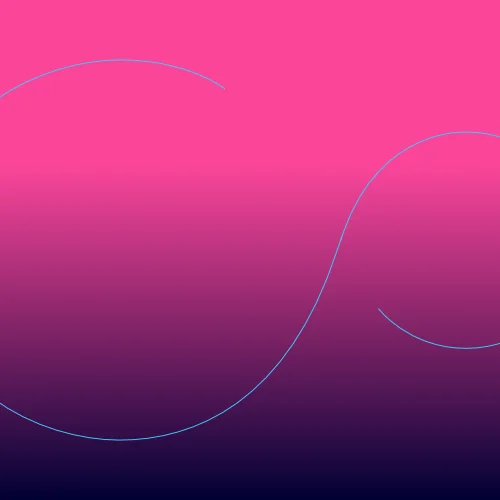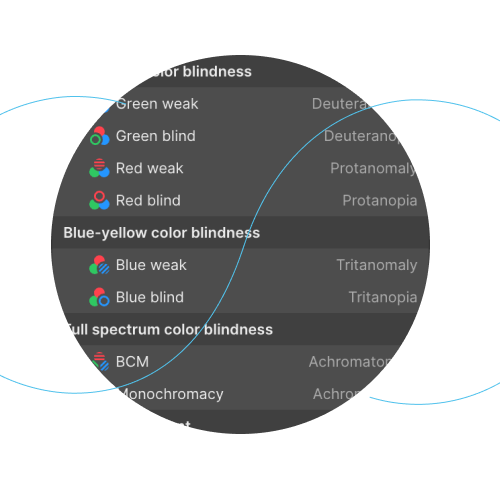Disclaimer
What this article is not
This is not a “complete guide to SEO”. Such things don’t really exist (OK, perhaps a 1,000 page O'Reilly book, that gets revised every five minutes).
Also, it doesn’t pretend to show you how to guarantee your page to the number one spot in the Google search results. Again, this technically is possible, but requires much more than some SEO tweaks.
This article lists some fundamental SEO good practices, which, in turn, will help in your journey to a higher quality page, that loads fast, provides a better user experience, is more accessible, demonstrates quality and stands more of a chance of ranking better.
What this article is
I’m going to cover some of the most important, easiest to implement, and often overlooked things you can do to improve your website SEO.
Finally, Content Is King. Forget all the technical SEO tweaks and top scores in GTmetrix if what you are writing about has no value to the person reading it. Google will also find little value in placing it above other, similar content if the other content is better.

First of all, some jargon busters
There might be a few words and acronyms that are better explained now.
SERP: “Search Engine Result Page. You go to Google, you search for something and then you see a page with a load of links to the thing you just searched for. That’s the SERP. Get it?
SEO: Search Engine Optimisation. This is what this post is all about. How can you improve your website’s page about Widgets, so that when someone searches for “Widgets”, your page is listed on the SERP.
CTR: Click Through Rate. Your page is number one on Google. But no one clicks through to your website. Why? And is this even a bad thing? (Answer - it depends…)
Rank/Ranking: A page ranked number one on google, is the page that is shown at the top of the first page that Google shows (SERP). Well, apart from those pages that pay for the ranking via Google Ads (you’ll see a small “Ad” icon on those)
Our SEO tips
In no particular order… Well, the first one is the most important.
Content
Google loves good content. Google wants you to provide content that answers the needs of the person searching. It makes the service it delivers–search–better for it’s users and so it show the best content higher in the SERP.
And what is the purpose of your post?
This post will likely not rank high in Google because there are a million other such articles out there on the web that are more thorough and on high value websites.
That’s not to say it is of no value, it will help promote our site and inform people that might be considering our services that we know what we’re talking about.
Ultimately, good SEO provides a better overall user experience. And it’s about quality, something that we’re passionate about delivering.
Image optimisation
A fast loading page is crucial for good SEO. One of the main reasons a web page loads slowly is because the images in the page are too large. And by large, I mean pixel size as well as file size.
If the image on a page will occupy at most, 800x 600 pixels, make sure the image you upload to your site is only slightly larger, say 1000 x 800 pixels.
And if the same image is 1Mb (or more) then that is way too large. There are no hard an fast rules, but aim for about 100KB for an image of that size.
Obviously you want your image to look colourful and crisp, but there is no excuse to not optimise each and every image (every image - even tiny icons and logos). A brilliant free website is Squoosh. Simply drag in your image, adjust and download the optimised version.
Squoosh also allows you to to adjust the pixel size, so upload a huge image, and download an optimised image. Easy. I’ve created a post all about optimising images with Squoosh.

Alt Text
I guess this could come as part of the image optimisation section, but it’s important in its own right, too.
Alt text is data added to your image on the web page so that screen readers can read out loud the alt text to the person visiting the website.
Google says this is a ranking factor (especially related to image search) but it is also very important for accessibility. Accessibility is a whole new subject, but good accessibility (as well as just being the right thing to do) is good SEO.
Make sure your Alt Text describes the image. This is where a lot of the automated SEO tools like Yoast trip up, in my opinion. Setting an image alt textto be auto generated from, say, the page title, is not the best way.
Instead, briefly describe the image in a grammatically correct manner. If the image itself is a little abstract, then explain what it is there to convey.
Page Speed
Your website needs to load fast. The faster the better. A fast loading page will encourage people to stay on your site, so you will get better overall engagement and Google will like you just a little bit more.
Optimised images is a great place to start, but here are some other areas for you to consider that will help improve page speed:
- A good website host. Cheap website hosting comes at a cost–it’s going to slow your site down.
- Page caching. Some hosts offer server side caching, such as Litespeed, and there are a lot of plugins and tools you can use to improve your caching. For example, WordPress has a dedicated Litespeed caching plugin to help configure websites hosted on a Litespeed server.
- Remove code ‘bloat’. This is tricky to resolve, especially if you are using a platform like WordPress, but look for themes that are well written, and don’t add loads of plugins.
- Plugins and apps. Don’t add lots of plugins or apps to your website. Only use what is absolutely necessary and if you try one out only to decide against it, remove it.
- Fonts. We all love a good font, right? But only add the ones you are using to your website. Otherwise each page load will load a lot of unnecessary font files, and this takes time.
- Quick tip - loading fonts directly from Google Fonts (like so many sites do) is technically not GDPR compliant!
- PHP. If your website is written in PHP. make sure your website host settings are set to use the latest stable version of PHP.
You can measure your page speed using a free tool like GTmetrix. Better still, get the premium version and monitor your key pages to enable the mobile version of your site to be audited and see if the improvements you make are paying off.
Responsive websites
A responsive website is crucial for SEO. In fact, Google will list the mobile view of your website in its index, not the Desktop view.
A responsive site means that all of the same page content is viewable on all device screen sizes, without the need for hidden content or otherwise badly formatted content. The content on smaller screen, think mobile phones, will be clear and easy to read and buttons will be nicely spaced so they are easy to use (this is called tap targets)
This is achieved using HTML5 and CSS. Basically, most modern WordPress themes are responsive and if you use a page builder like Elementor, it gives you all of the necessary tools and options to make sure what you are developing is responsive. Shopify will only list theme that have gone through rigorous testing for responsive-ness (and much more besides)
Semantics
Se-what? When a web page is created, it’s using HTML. You might not need to know about HTML, but if you are managing a website and adding content, you are likely affecting the page HTML.
There is so much to say about this, but here are a couple of very quick points about page headings that people very often misuse.:
Headings should be written in order. A “Heading 1” wil create a HTML “H1”. This is usually the page title and should (usually) be the only H1 on the page.
So for your main page content, you would want to introduce distinct sections with a short title, using a Heading 2, or H2.
If that section needs further subdividing, then a Heading 3 or H3.
Don’t use heading tags just because they make a piece of text stand out. In such cases just highlight the text and make it bold.
This is a large subject that also impacts accessibility. A good way to see how your page is semantically structured is by using a free Chrome browser extension called “SEO Meta in one click”.
There’s more. Much more.
But this isn’t an extensive list of every aspect of SEO. We’ve not even touched on off-page SEO (link building) or keyword research/optimisation.
What we have listed are some relatively simple things you can do yourself to improve your website’s SEO. Some of it will be very time consuming to implement, but no pain, no gain.
If you'd like to have a chat about your website, it’s SEO or pretty much anything else you think we’d be able to help you with (website related) then get in touch, we’d love to help.
Finally, some useful tools to help you on your SEO journey
Here are a few of the best tools we use every day.
Screaming Frog
Screaming Frog is a program available for Mac, Linux and Windows. The free version alone is well worth the time invested. It will crawl your site and give you an amazing amount of information that you can use to see where to improve your SEO. The paid version opens up a new world of possibilities, including unlimited page crawls, automated crawls and syncing up to Google Data Studio.
https://www.screamingfrog.co.uk/
GTMetrix
GTMetrix is an amazing, free web based application that analyses a single page. It will provide a report to inform you about all aspects of your SEO, such as what images might be best optimised, or caching issues.
Google Pagespeed Insights
Now merged with Google’s Web.Dev, Pagespeed Insights lets you see how Google see;s your site. Most importantly it focuses on your Core Web Vitals, a measure used to understand page performance and usability.
Google Web.Dev
Google’s Web.Dev website offers a range of tools and information about how to improve your website. It’s not just about running tests, it’s about learning.

AHrefs
AHrefs is a premium web based service that analyses your whole website. It crawls your website and offers a nearly unlimited amount of information–way more than we can even start to list here, just to say that AHrefs now offers a lot you can do in the free version. Prepare to invest big for the premium version though!
https://app.ahrefs.com/dashboard
Google Chrome Inspector Tool
If you are managing your website, I’d advise using the Chrome Browser. It has built-in features called the Develop Tools that you use to inspect your web page. The inspector allows you run a quick report on any web page. It also allows you to view the source code of your web page, run Javascript to test new things and, importantly, Lighthouse. Lighthouse is a Google application that it uses to understand your web page (it’s what Pagespeed Insights uses).
Just right click on any page and choose “Inspect” from the menu.
Note - Safari and Firefox offer similar tools, too.

Squoosh
Squoosh is an open source project that enables you to easily optimise images. Simply drag an image in, adjust the settings and download the optimised version. There are a lot of easy to use options. For example, you can upload a PNG and download it as an optimised, resized JPG. A slider shows you the before and after before you download, so you can see what effect the optimisation settings have had on your image before you download it.
ImageOptim
If you are using a Mac computer, there is a free app called ImageOptim that allows you to optimise images based on your settings presets. It’s rather less functional than Squoosh (you can’t alter pixel size or choose to download in a different format) but it does allow batch jobs. So, you could drag 20 images in one go. It’s worth noting that this is a ‘destructive’ program–when you drag an image in, it works on that file straight away, no prompts or making a copy of the file for you.