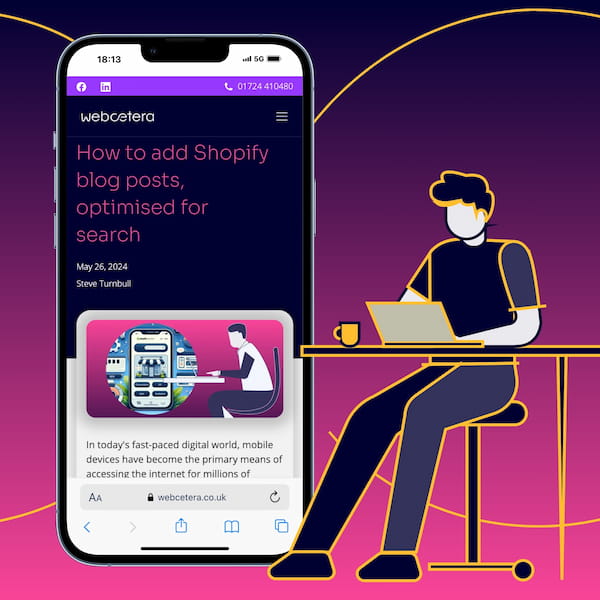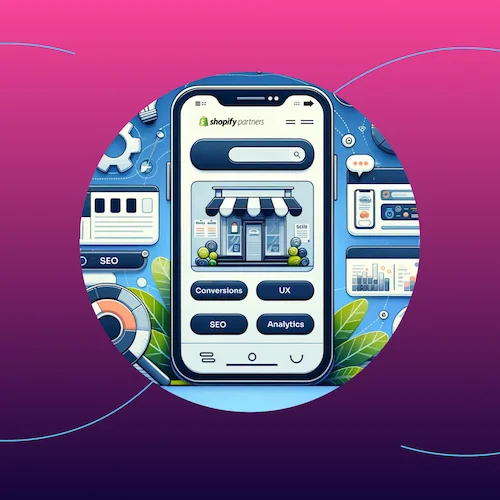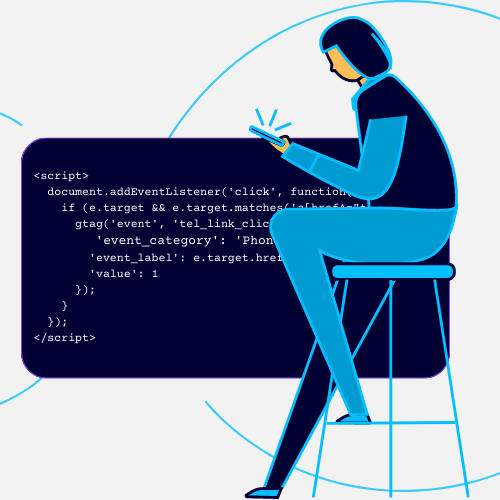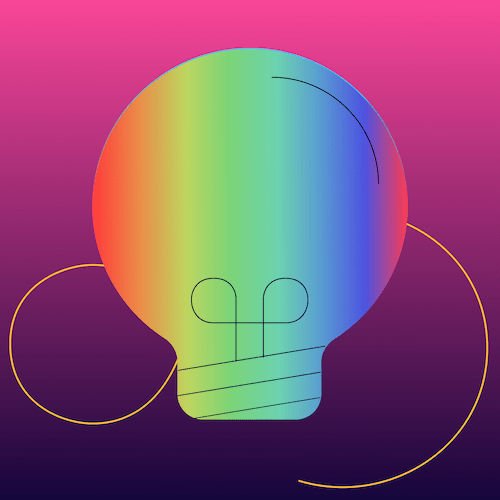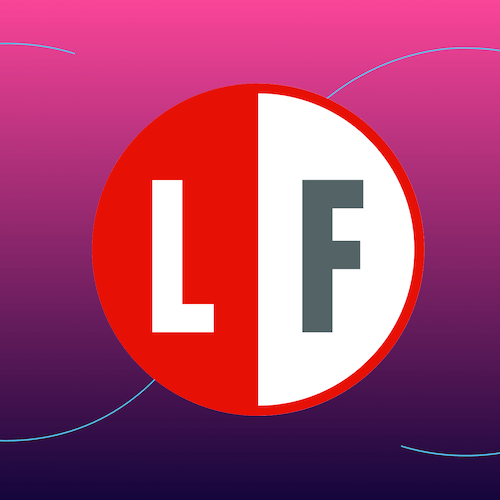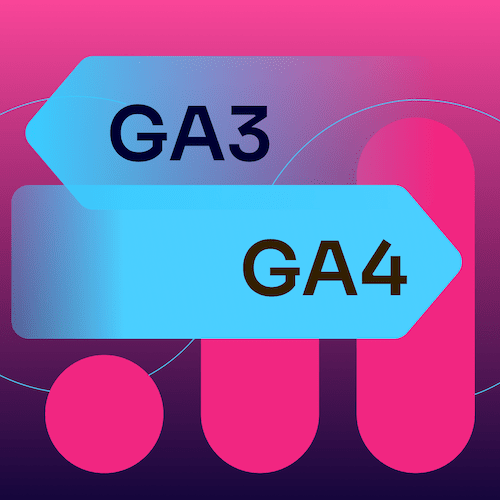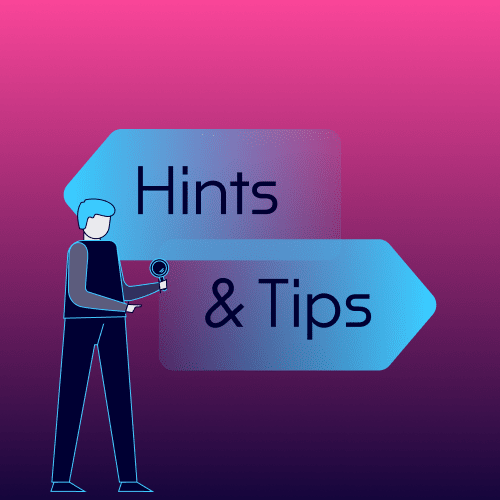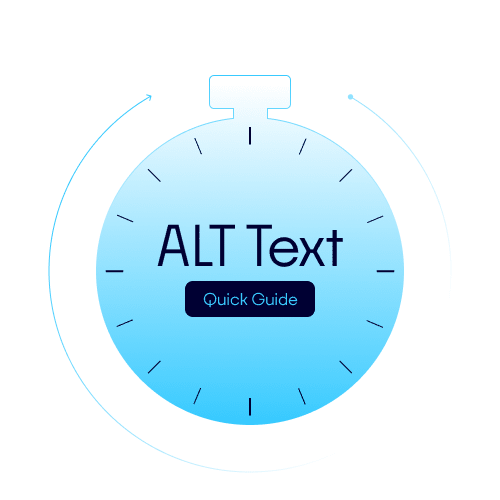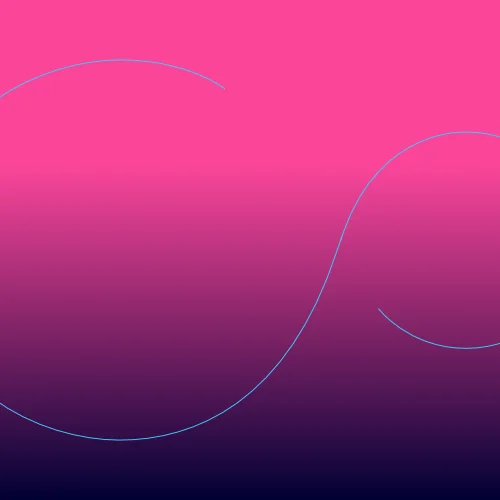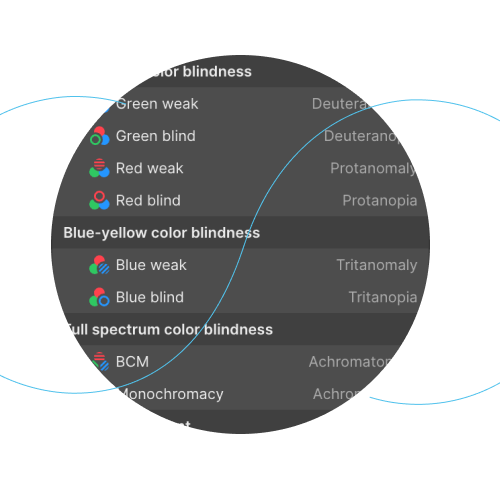In today's fast-paced digital world, mobile devices have become the primary means of accessing the internet for millions of people. According to this article about mobile marketing by Smart Insights, around 60% of users are viewing your website on a mobile device.
More developed countries are multi-platform whereas developing countries have a much higher mobile usage.
So with more than half of all web traffic coming from mobile devices, it's crucial for ecommerce businesses to prioritise mobile-first design. For Shopify store owners, optimising for mobile users is not just a trend but a necessity for staying competitive and enhancing the shopping experience.
In this post, we'll explore the importance of mobile-first design, discuss the latest mobile design trends and best practices, and provide actionable tips for optimising your Shopify store for mobile users.

The Importance of Mobile-First Design
Mobile-first design is an approach that prioritises the mobile user experience when designing websites and applications. Instead of creating a desktop site and then adapting it for mobile, the mobile-first approach starts with designing for the smallest screen and then scales up for larger screens. This ensures that the user experience is seamless, regardless of the device being used.
Why Mobile-First Design Matters
- User Behaviour: Studies show that consumers are increasingly using mobile devices to browse and shop online. A mobile-first design caters to this behaviour, ensuring that users have a positive experience on your site.
- SEO Benefits: Google’s mobile-first indexing means that the mobile version of your site is considered the primary version for ranking purposes. A mobile-optimised site is likely to rank higher in search results.
- Conversion Rates: A well-designed mobile site can significantly improve conversion rates. Mobile users expect fast loading times, easy navigation, and a seamless checkout process. Meeting these expectations can lead to higher sales.
If you are using a premium Shopify theme (or even some of the Shopify created free themes), most enable you to focus your design for mobile. For example, they will provide the option to add smaller images for mobile in page sections that include images.
Mobile Design Best Practices
Staying updated with the latest mobile design trends and best practices is essential for creating a user-friendly and aesthetically pleasing mobile experience. Here are some key trends and best practices to consider:
Responsive Design
- Fluid Grids: Use flexible grid layouts that adapt to different screen sizes. This ensures that your content looks great on any device.
- Flexible Images: Images should scale appropriately to fit various screen sizes without losing quality.
- Media Queries: Implement CSS media queries to apply different styles based on the device's characteristics.
Shopify paired with a good quality theme will handle a lot of this out of the box. For example, when you upload an image, the HTML srcset attribute will be added to help the browser decide which image to download based on the device’s screen size and resolution. This ensures that the most appropriate image size is used for optimal performance and quality.
And I can’t think of a Shopify theme that doesn’t handle the CSS media queries effectively. Media queries are core to presenting a web page laid out differently for different screen sizes (mobile, tablet, desktop etc.)
Simplified Navigation
- Hamburger Menus: Use hamburger menus to keep the navigation clean and accessible. This helps save screen space while providing easy access to the menu.
- Sticky Navigation Bars: Keep navigation bars fixed at the top or bottom of the screen to provide easy access to essential links.
An easy to use navigation is imperative for a good user experience of your website. Most often you will find that the ‘standard’ menu navigation on the desktop becomes a hamburger menu on tablet size screens and smaller.
More modern websites have a hamburger menu for all screen sizes, but be careful that you aren’t confusing people. Get to know your audience and be comfortable that this is a design choice that will work for you. For an ecommerce website, design shouldn’t trump usability (if you are going to maximise your sales!).
Touch-Friendly Design
- Button Size and Spacing: Ensure buttons are large enough to be easily tapped and spaced adequately to avoid accidental clicks.
- Gestures: Implement touch gestures like swiping, pinching, and double-tapping to enhance user interaction.
If your theme presents certain icons and other elements rather small, or too close together you wil be able to adjust this with some simple CSS styling changes. Audit your pages through systems like the Chrome Inspector which will highlight where tap targets are too close.
By checking this, you will improve your website accessibility and SEO.
Fast Loading Times
Shopify does a huge amount of the grunt work when it comes to site speed. And all Shopify approved themes go through a stringent vetting process before being approved to be sold on the Shopify theme store.
But there is a lot you can also do.
- Optimise Images: Compress images to reduce loading times without compromising quality. Image optimisation is as much an art than it is a science. You want your images to look crisp and bright on a screen, while at the same time being a small file size. If you upload a large image, Shopify will do its best to convert to WebP and produce various pixel sizes, but we alays advise in uploading optimised images in the first instance.
- Minimise HTTP Requests: Reduce the number of HTTP requests by combining files and using CSS sprites.
- Lazy Loading: Implement lazy loading to defer loading of off-screen images and elements until they are needed. Your theme might have the option to turn off/on lazy loading of images. If it does, then generally only the first image that is shown ‘above the fold’ (shown on screen without scrolling) should not be lazy loaded.
Minimalist Design
- Clean Layouts: Use clean, uncluttered layouts with plenty of white space to improve readability and focus on key elements.
- Simple Typography: Use simple, legible fonts that are easy to read on small screens.
Enhanced Checkout Experience
- One-Page Checkout: Simplify the checkout process by using Shopify’s one-page checkout format. One page checkout has been available on all Shopify plans since October 2023 but make sure you test it to see that it works for your business.
- Auto-Fill and Mobile Payment Options: Enable auto-fill for forms and integrate mobile payment options like Apple Pay and Google Wallet for a faster checkout.
How Shopify Supports Mobile-First Design
Shopify offers a range of features and tools that make it easier for you to implement a mobile-first design.
Some key features:
Mobile-Optimised Themes
When choosing a theme pay close attention to the mobile operability and how you feel it fits with your core audience. All of the Shopify approved themes on the theme store offer a responsive layout designed to look great on any device.
However, themes purchased outside of the Shopify ecosystem might require more work to make sure that it is truly a mobile first experience.
Customisation Options
Shopify’s theme editor allows you to customise your store’s design without needing to code. You can easily adjust the layout, colours, fonts, and more to create a mobile-friendly design. Again, theme choice is important here as some themes offer more flexibility than others.
Apps and Integrations
Shopify’s App Store offers numerous apps that can enhance the mobile experience. For example, apps for image optimisation, mobile navigation enhancements, and mobile checkout improvements. Only install an app in such cases if you can’t do the work natively in Shopify or the theme. This is because apps tend to add more code and risk slowing your site down.
Analytics and Reporting
Shopify provides detailed analytics and reports that help you understand how your mobile users are interacting with your store. This data can be used to make informed decisions about design and functionality improvements.
As well as Shopify, using Google Analytics (GA4) to understand your audience and Hotjar to understand how your audience is interacting with your website will further inform your design choices.
Actionable Tips for Optimising Your Shopify Store for Mobile Users
Now that we've covered the importance and best practices of mobile-first design, let's dive into some actionable tips for optimising your Shopify store:
Theme Choice
Selecting a responsive theme from the Shopify Theme Store means you will have a theme that is responsive and allows you to easily optimise for mobile. Look for themes with high ratings and reviews that specifically mention mobile performance, especially if you are purchasing a theme outside of the Shopu Theme Store.
Customise Your Theme for Mobile
Use the Shopify theme editor to make adjustments that enhance the mobile experience. Focus on simplifying navigation, increasing button sizes, and ensuring that text is legible.
Optimise Images and Videos
Compress images using tools like Squoosh to reduce file sizes. For videos, consider hosting them on platforms like YouTube or Vimeo and embedding them on your site to save bandwidth.
Improve Page Loading Speed
Shopify’s built-in features like image optimisation and theme caching will help with page speed out-of-the-box. By minimising your use of apps, use of heavy scripts and plugins will help your pages load fast.
Test Your Mobile Site Regularly
Use tools like Google’s PageSpeed Insights to check your site’s performance. Shopify also provides a performance score in your admin area. Regularly test your site on various devices and browsers to ensure a consistent experience.
Enhance Mobile Checkout
Simplify the checkout process by reducing the number of steps. Try Shopify’s one-page checkout and enable auto-fill for forms and offer multiple payment options, including mobile wallets such as Shop and Apple Pay.
Use Pop-ups and Banners Wisely
While pop-ups can be effective for capturing leads, they can also be intrusive on mobile devices. Use them sparingly and ensure they are easy to close.
A poorly configured popup can do more harm than good. Shopify themes often come with a simple popup option with minimal configuration options. If you are using a marketing tool such as Klayvio, consider creating your popups from there.
Monitor Mobile Analytics
Keep an eye on your mobile analytics to understand user behaviour. Look for metrics like bounce rate, average session duration, and conversion rate to identify areas for improvement.
Conclusion
Incorporating a mobile-first design into your Shopify store is crucial for staying competitive in today’s ecommerce landscape. By prioritising the mobile experience, you can enhance user satisfaction, improve SEO rankings, and boost conversion rates. Follow the latest design trends and best practices, leverage Shopify’s features, and continuously optimise your site based on user feedback and analytics.
Remember, a seamless and enjoyable mobile experience can make a significant difference in attracting and retaining customers. Start optimising your Shopify store for mobile users today and watch your business grow.
Ready to take your Shopify store to the next level with a mobile-first design? Contact us to learn how we can help you create an optimised and user-friendly ecommerce experience.