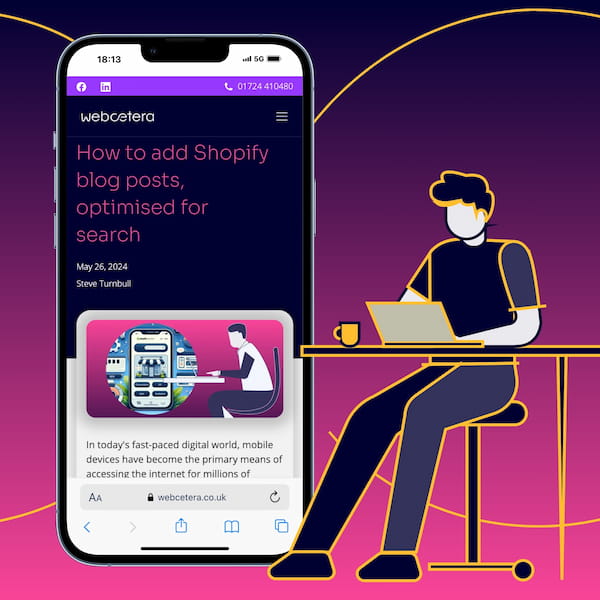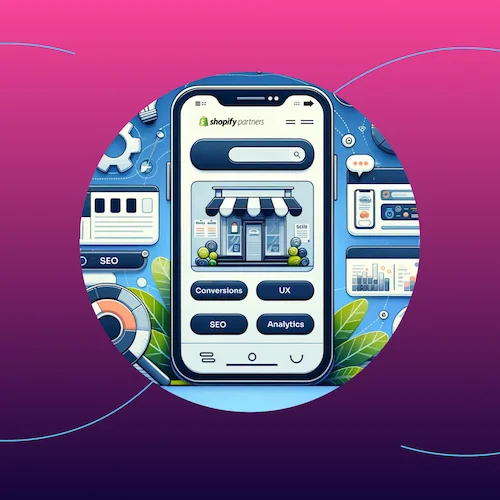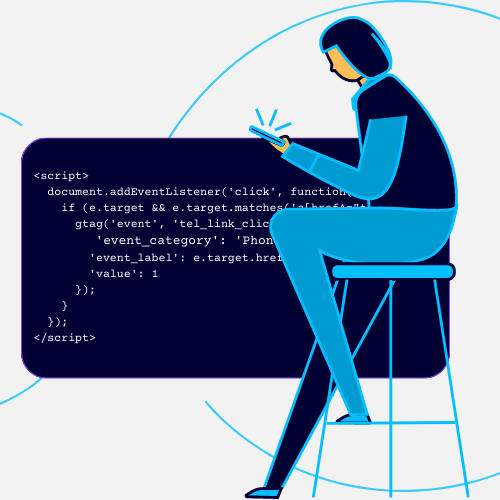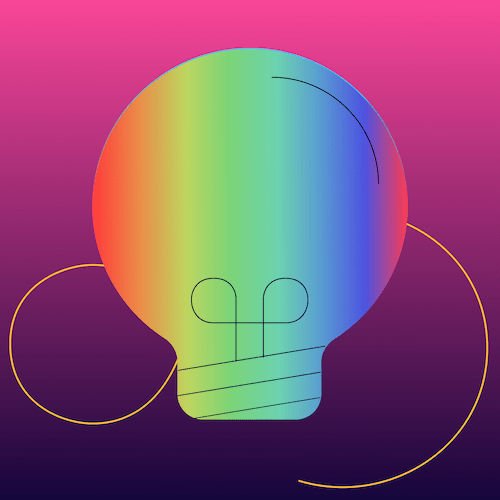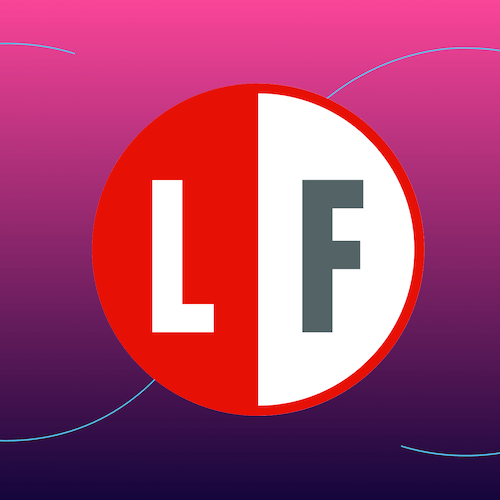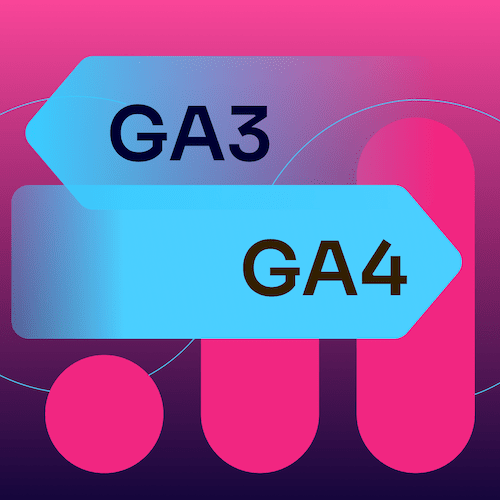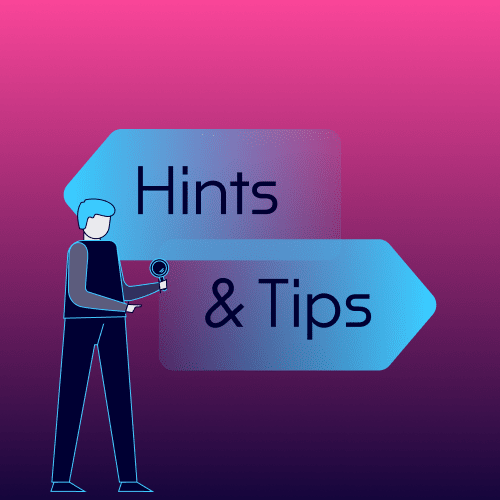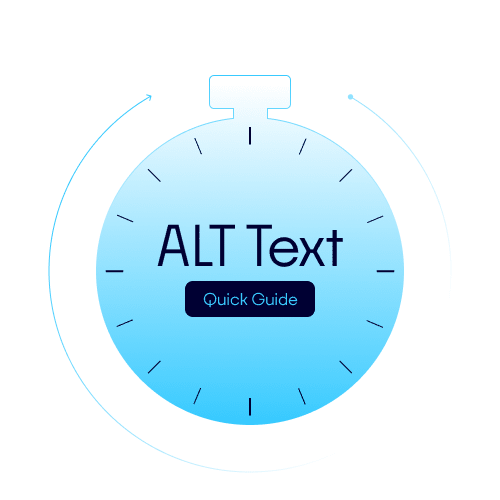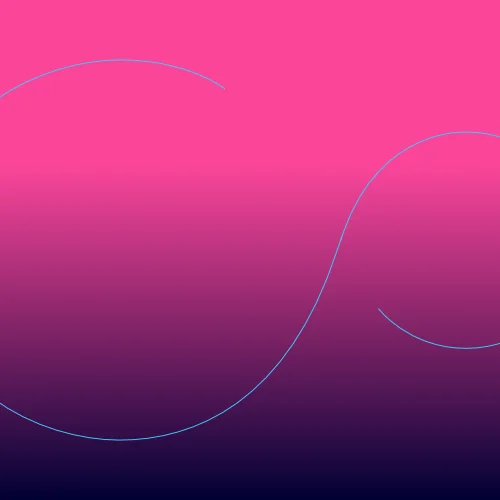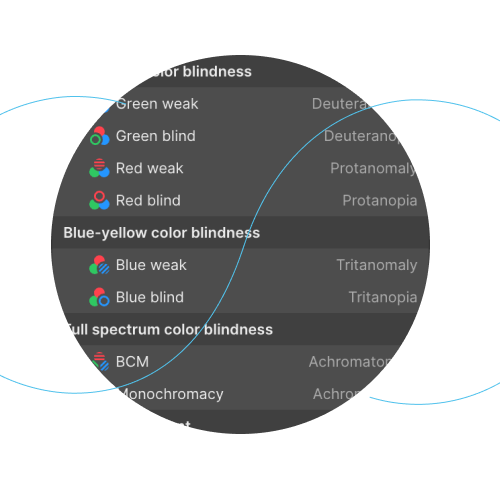Winter, err, Gutenberg is coming
If you've been using WordPress to write your blog posts, things will soon be changing. WordPress is, as of writing, in version 4.9.8. The number convention used by tech folk is important because the first digit denotes a major release. WordPress 5 is just around the corner and it is a major release! It's been called the 'Gutenberg' release.
Gutenberg is the integrated editor that you will use to write your WordPress posts. I'm using Gutenberg to write this post - take a look at the screenshot I created when I clicked the new post button.

This release is a huge leap forward in functionality and brings WordPress in line with most other popular editors. If you've ever used Medium or created a LinkedIn 'Article' then this will all be pretty familiar territory.
Like those editors, Gutenberg uses blocks. You have far more control of how you can present content. For example:
- You can quite easily use bulleted list - you need to set the block to lists and you're all set
- Image block provide a deal of control over the image
- Galleries
- Block quotes
- The list goes on and after the first release has setled more will be added, reportedly even support for columns
Some common questions about Gutenberg
What will happen to the old editor?
Well, the old editor will still be available, as a plugin, but personally, I would recommend familiarising yourself with the Gutenberg editor as it will soon become the normal way of doing things. I'm sure at some point, the old style editor will become defunct.
Does WordPress 5 Gutenberg work on older browsers?
According to the WordPress.Org handbook:
Gutenberg will work in modern browsers, and Internet Explorer 11.
So unless you're expecting some very old browsers to be used as they view your posts, you'll be fine.
Will Gutenberg affect my WordPress website?
While the Gutenberg/WordPress developers have worked hard to minimise the impact of such a major release, I think it's inevitable that there will be consequences.
The biggest difficulty is compatibility with the many page builders. I'm writing this post using the Gutenberg plugin (which has been released so you can give it a go) and the Enfold Avia page builder. In my situation, there are some incompatibilities, namely:
- The Avia Page builder isn't an option if creating a new post using the Gutenberg editor, so your limited to the page view Gutenberg provides
- You can still use the classic editor to create posts, which seems to operate as normal. How this will work when WordPress 5 is officially released and the classic editor is a plugin, I don't know
- Editing a post created in the standard editor and subsequently edited in the Gutenberg editor provides a large block of all the Avia page builder short code with the Avia Builder option at the foot of the page - not ideal
- Gutenberg isn't limited to just Posts - Pages too! Creating a new Page using Gutenberg doesn't present any Avia page builder options at all, so using the classic editor is a must. Again, how this will work in the full WordPress 5 release, I'm not 100% sure (we are testing WordPress 5 BETA release...
So, what to do?
As a web development company, we have a responsibility to our clients. We're testing the new release in BETA and won't upgrade until we're sure there are no issues. We also have numerous backups and roll back procedures and for major upgrades like this will keep the customer fully informed.
That said, if you look after your own website, here are some steps you can take to minimise the risks of upgrading:
- Create a full backup of your website. Store this somewhere other than on the web server itself. I'd recommend using UpdraftPlus and setting it to store the backups on Dropbox or Google Drive
- Create a staging version of your website. A good option is WP Staging - a free plugin that creates an identical copy of your website that is behind a secure login and on the same server. It usually created a URL something like https://yoursite.co.uk/staging. From there you can install Gutenberg and have a play around to see how it impacts your particular setup.
- Liaise with your theme developer. Find out what steps they are taking to make sure they are compatible with the new WordPress 5 release.
- Don't rush into upgrading. Let version 5 settle. I'm sure lots of bugs and other issues will arise in the initial release, so let those get ironed out before commiting to upgrading.
- Make more backups and understand how to roll back should you need to...
Some useful links
The Gutenberg Handbook (although the user handbook link seems to be broken)
The Gutenberg Times, which is a great site to keep up with all things Gutenberg - the big question, I guess, is "when will Gutenberg be released?"