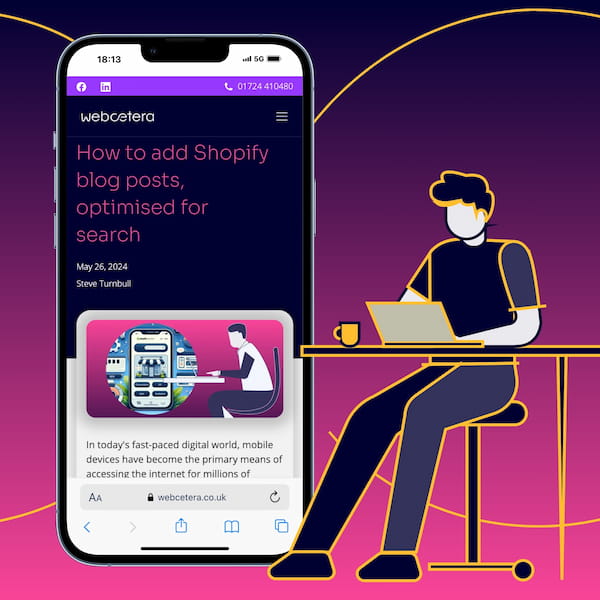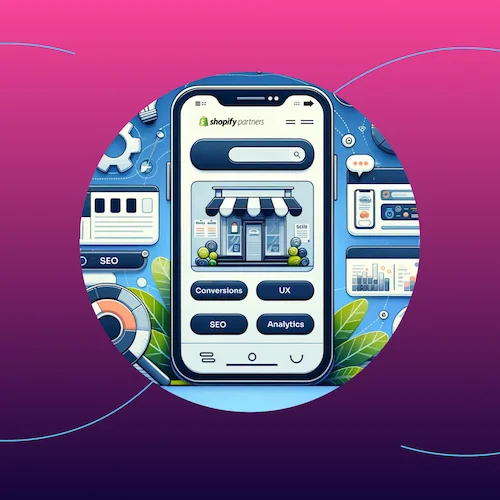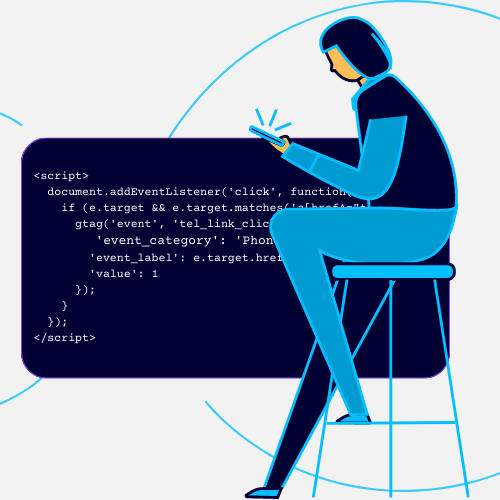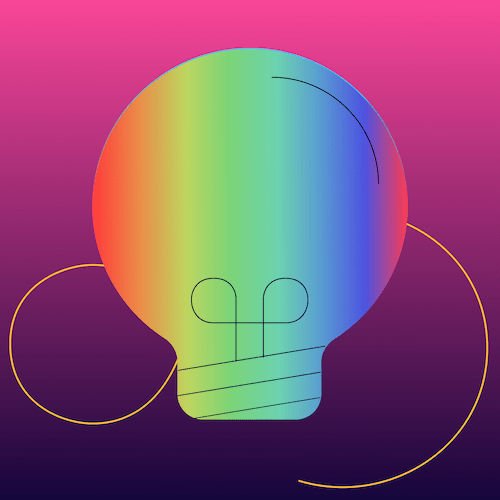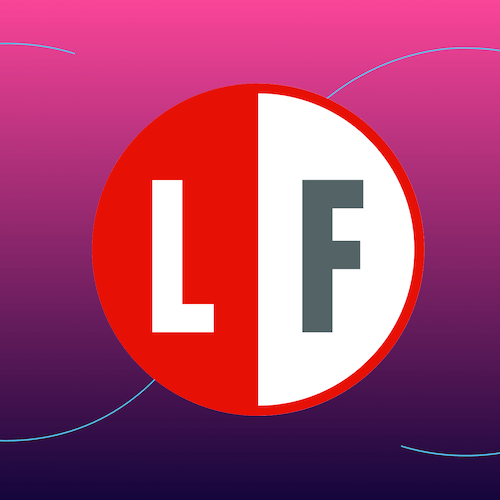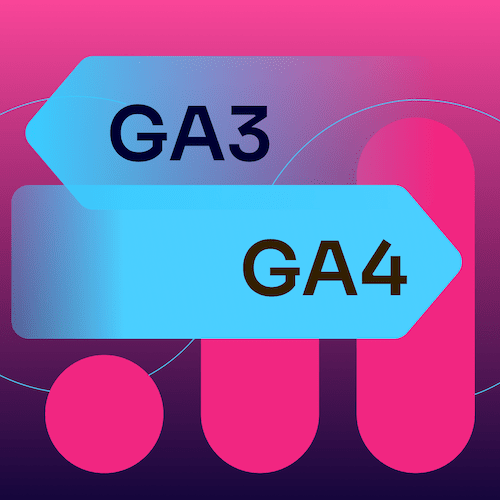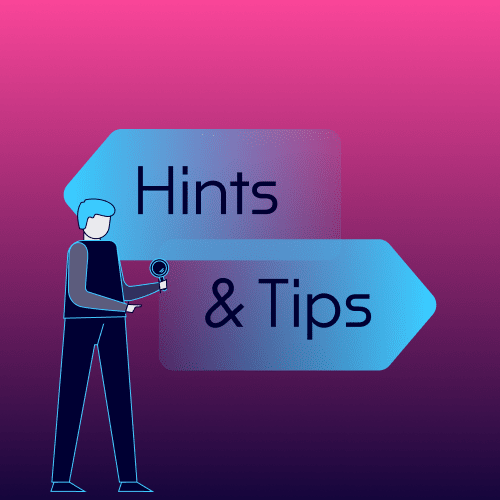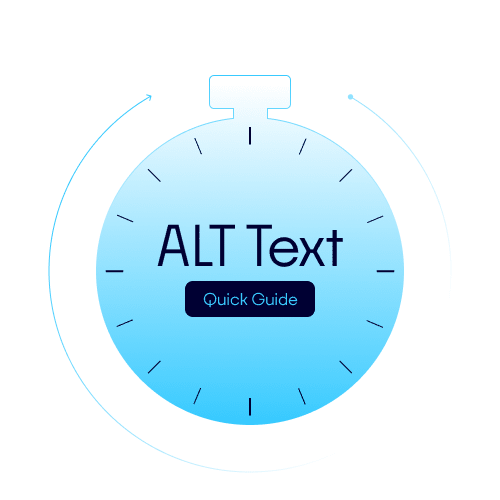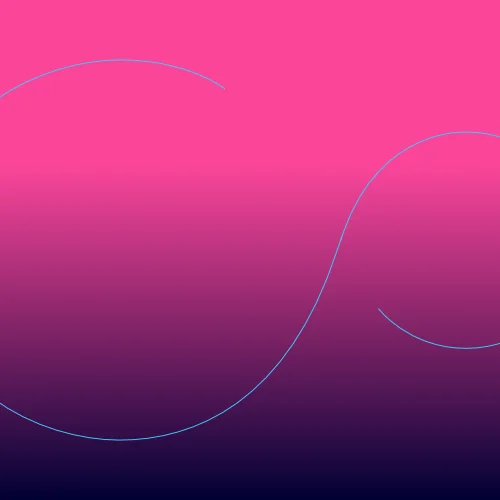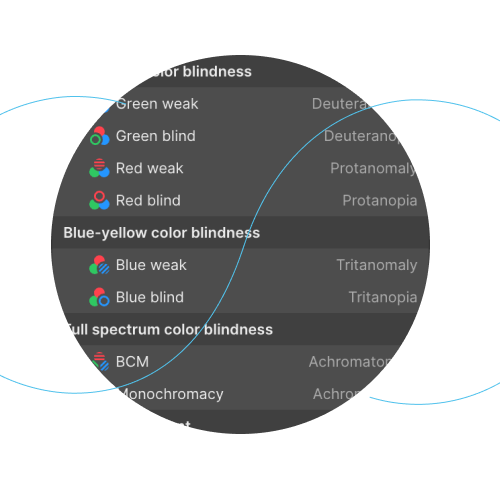In October 2020, Google announced their new GA4 analytics. This was to be a direct replacement for the universal analytics which is what most people are using currently.
Here we are in March 2023 and just a few miles. Google will stop universal analytics. What this means for your website is that it will be no longer tracking important data unless you upgrade to the new GA4.
Here is a quick timeline of events:
- October, 2020: Google announces GA4.
- March, 2022: On March 16, 2022, Google informs people that Universal Analytics will stop processing website traffic from July, 2023 and suggest they migrate to GA4.
- June 30, 2022: Google starts advising people to migrate to GA4, and announces the deadline dates for adoption.
- July 1, 2023: Universal Analytics will cease collecting traffic and data from your website
- February, 2023: Google starts sending emails saying they will attempt to auto create a connected site tag for those who have not migrated across already. This is not the perfect solution, but for most people, it will provide a level of continuity.
- January 2024: This date is currently a little vague, but Google say they will allow access to the old Analytics property for ‘at least 6 months’ after July, to enable the export of ol data.
It is important to note that it is not possible to import historical data across from the old Universal Analytics to the new GA4.
What we recommend
Google Analytics is a key tool to help you improve your website SEO and marketing efforts. If you haven’t already, we strongly recommend setting up Google GA4 now. It can run alongside the old Universal Analytics without any issues, but you will be collecting all of the important traffic data into your new GA4 now.
If your website analytics are important to you and you or your team spend time on Google Analytics, the interface is quite different. It would be worth spending a little time learning how to access the information that is important to you. Google provide a great GA4 resource to help you get started.
Key changes in GA4
GA4 is very different from Universal Analytics. Here are a few key, bite-size changes.
- GA4 is ‘events’ based. It understands how people interact with a web page, such as links they click (even if that link clicks to a different website), form submissions and file downloads.
- GA4 combats privacy concerns and relies less on cookies and more on AI and data-modelling to intelligently predict behaviour.
- GA4 doesn’t store IP addresses, by default. This is a positive step in helping comply with privacy laws.
- Bounce rate is reported very differently, providing far more information. For example, if your website has a phone number as a link to auto-dial on a mobile phone, GA4 logs this as an event so you can see how many times people have called as a result of the link on your website.
Still unsure? We can help.
Google Analytics is a powerful, and free, resource that will help your marketing efforts. If you see the value in this but are struggling to get everything set up or simply want to know more, get in touch and we will help.